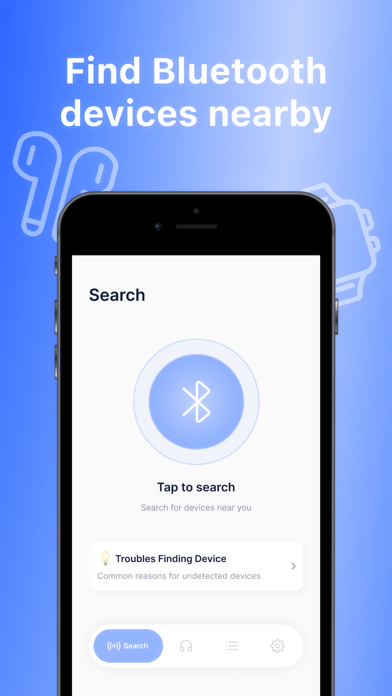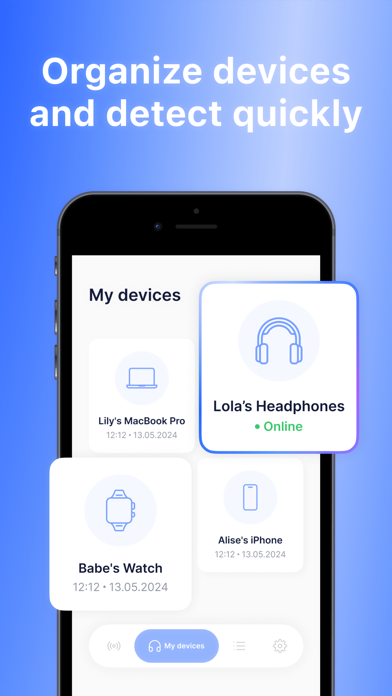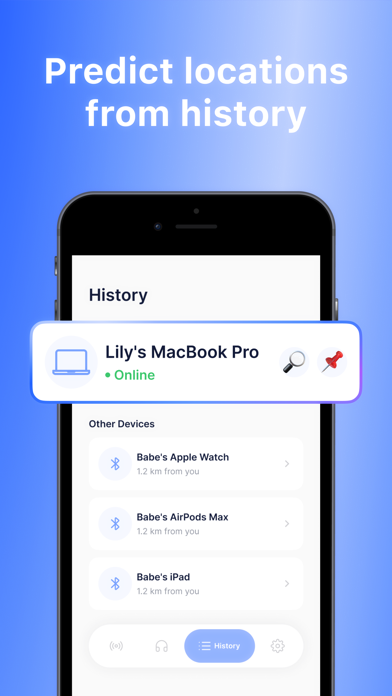1. Have you ever found yourself unable to recall where you left your tablet, watch, phone, AirPods, earbuds, headphones, or any other Bluetooth devices? No need to worry! The innovative app, equipped with cutting-edge technology including AirTag integration, allows you to quickly and effortlessly locate your misplaced devices.
2. Advanced Security Features: Benefit from the advanced security features that come with AirTag integration, adding an extra layer of protection to your devices.
3. Easy Setup: Enjoy a hassle-free setup process – install the app quickly, easily add your devices, and embark on a journey to effortlessly locate what's missing in your device universe.
4. With the app, the constant concern of misplacing essentials like keys, AirPods, headphones, or other devices is a thing of the past.
5. This comprehensive solution not only simplifies the retrieval process but also adds an extra layer of security and convenience to your device ecosystem.
6. List Your Devices: Easily enlist and manage your misplaced devices within the app, providing you with a clear overview.
7. Proximity Tracking:Experience the magic of real-time proximity tracking, showing the closeness of your devices as a percentage.
8. Map Integration: Utilize map integration to see the last known location of your devices.
9. Whether it's your valuable watch, essential phone, or sleek AirPods, the app ensures you always know their whereabouts.
10. Expand your device discovery experience with a subscription to additional features.
11. - Your account will be charged a renewal fee 24 hours before the end of the current period.
Если вам нравится Find Lost Device, вам понравятся Utilities такие приложения, как; AsciiPalette; BITAMKR FAST; ExtractXVideoTools; Gerop - Quick Group Messaging; Age Calculator ·; Audio Video Noise Reducer AI; CVSJ; E-KEY; Finance Flick; YF-LCN; Conversions of σen; EasyPDF - PDF Reader PRO; FootballFiestaFun; averapportion; bean account spare; Angry Panda Stickers; Cross Check Security; filesplit; Decibelion; Goofy Judo Stickers;