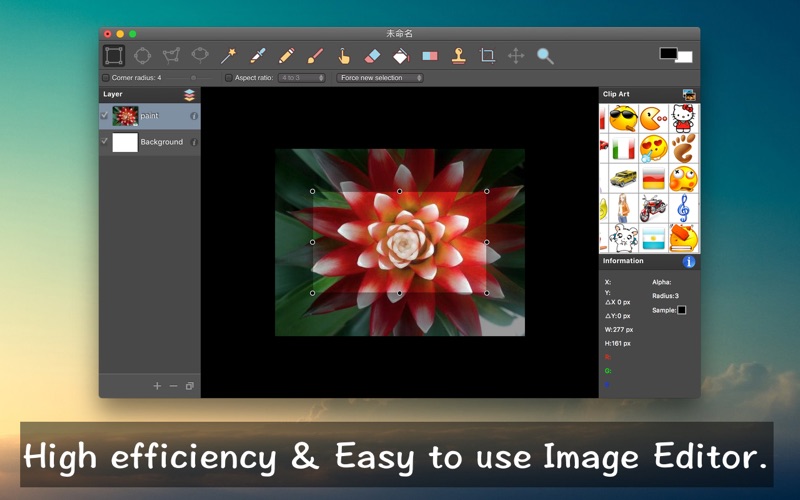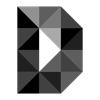1. It support more useful tools of image editor, such as Rect Select Tool, Ellipse Select Tool, Lasso Select Tool, Polygon Lasso Tool, Wand Tool, Pencil Tool, Brush Tool, Eyedrop Tool, Text Tool, Eraser Tool, Bucket Tool, Gradient Tool, Crop Tool, Clone Tool, Smudge Tool, Effect Tool, Zoom Tool, Position Tool.
2. - Full support same file format (XCF file) as GIMP.
3. SupremePaint is a fully functional image editor able to editor almost every kind of image file.
4. And also support to use the same file format(XCF file) as GIMP.
5. It also support more important features, such as multiple layers, alpha channel layer.
Если вам нравится SupremePaint, вам понравятся Graphics & Design такие приложения, как; Tenada: Графический дизайн; Lock Widget - Drawing Launcher; Дизайн интерьера с ИИ; AI Logo Maker - LogifyAI; Neko AI: AI Photo Generator; Kamo Photo; Image Resizer - Batch Resize Images and Photos; House Design; Desyne - Создание постеров; Learn For AutoCADArch; Fancy Widget - Color Themes; Image Resizer Deluxe; CorelCAD; Pym; Sweet Home 3D Дизайн дома; Easy Image Marker; DMesh; SupremeScreenshot; Sculpt; PencilSketch;