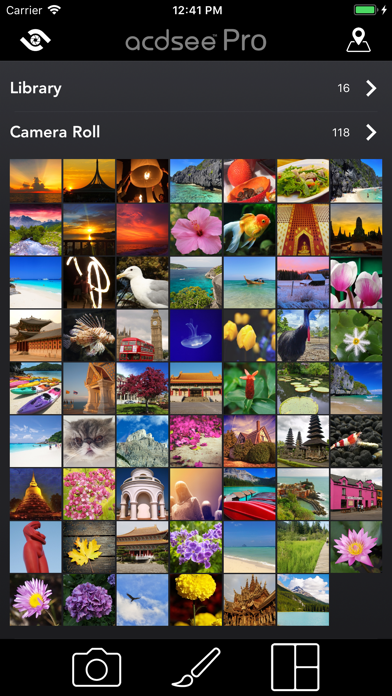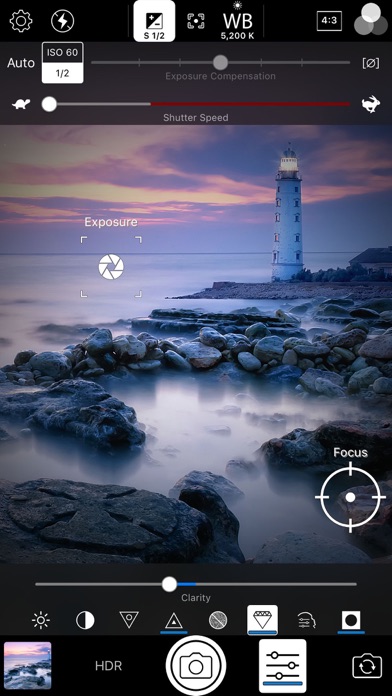1. Harness the full power of your device's camera with specialized shooting modes, lossless RAW, TIFF and PNG support, manual controls for exposure/focus/white balance, real-time effects and adjustments, HDR & flash fusion, separate exposure and focus points, dual-axis level indicator, and more.
2. Use gradients and brushing to selectively apply adjustments and special effects including shadows & highlights, contrast, dehaze, white balance, saturation, vibrance, sharpness, split toning and noise removal, and our one-of-a-kind Light EQ, Tone EQ and Colour EQ.
3. Choose from 24 effects including high quality black & white, Orton, film grain, halftone, and various color tone filters.
4. Precisely control exposure, focus and white balance, including a custom white balance preset.
5. See brightness, contrast, vibrance, sharpness, clarity, skin tune and vignette adjustments in real time and add additional noise reduction during capture.
6. Apply a variety of creative effects to your photos including film, light leaks, halftone, and more.
7. Write captured photos in lossless TIFF or PNG format, or choose one of three JPEG quality settings.
8. Combine three shots taken at different exposures to create a single image with high dynamic range, with manual override of composition parameters.
9. Independently lock focus, exposure, and white balance.
10. Capture those special moments with video and apply filters and adjustments in real-time.
11. ACDSee Pro combines a professional grade camera and photo editor with all the tools you need to produce stunning photographs.
Если вам нравится ACDSee Pro, вам понравятся Photo & Video такие приложения, как; Media Protector: Stop Tracking; Ezy Video Editor; Hug Ai - Ai videos; Photo Print - Collage & Resize; Glam: Видео Обработка, Эффекты; MY MechatroWeGo PLUS; Project Indigo; No Crop инста Fit Фото, Видео; Happy Father’s Day; Text OCR Search; Pic Scanner Gold: Scan photos; Live Memories; Go Viral With Vlogger Now!; Explode AI: Video Generator; Shutter Stop - камера с большой выдержкой и медленным затвором (Long Exposure Slow Camera); Luma Dream Machine; FlexCam; Auto Background Remover; Cut Paste Photo; Nostalgia: AI Photo Restore;