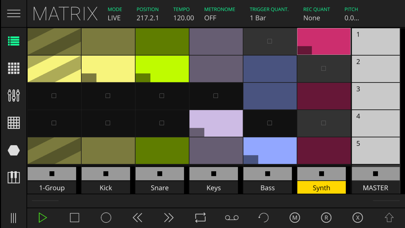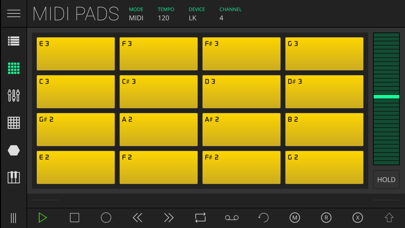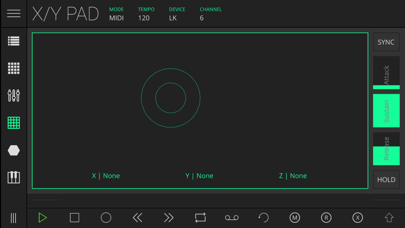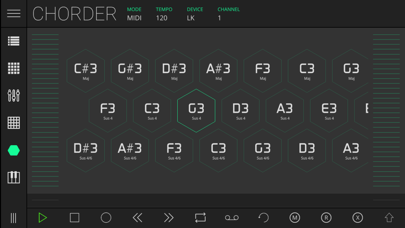1. It also allows the possibility of mapping any Live or MIDI CC parameters to be controlled by the position you play in each of the keys of the keyboard thus providing additional expression to the performance of each note.
2. LK has extensive MIDI capabilities too, allowing for communication and control of any MIDI compliant software or hardware, even apps running on the same device thanks to virtual MIDI support and AUv3 integration too.
3. LK is a flexible remote control application for use with music software and hardware, providing a wide range of features and functionality to enhance the production and live performance of electronic music.
4. LK offers tight integration with Ableton Live using our free UBRIDGE desktop application, providing access and control of Ableton Live projects, with both wired and wireless connection options.
5. Use knobs, faders, buttons and pads to control MIDI hardware, desktop and mobile DAWs - now with the power of AUv3 integration too.
6. You can also sequence MIDI hardware and software with the MATRIX module in MIDI mode.
7. - Control almost every aspect on Ableton Live, clips, tracks, devices and much more with MATRIX.
8. Use it in MIDI mode to quickly play other synth apps.
9. When working in Ableton Live mode it automatically maps drum rack pad names to each pad on the app - never miss a pad again.
10. LK is also capable of connecting with USB MIDI interfaces which allows you to interact with external gear.
11. To connect LK to your host computer you will need to download and install a free software utility called UBRIDGE on your computer.
Если вам нравится LK, вам понравятся Music такие приложения, как; FMSur; мини Радио - Бесплатно; Calvary Radio New Zealand; Music Ringtones for iPhone; SESHapp; Coastal Radio; Radio Judaïca; Brev AI Music & Song Generator; Les Ardentes; Генератор музыки AWEN AI; Suno - создавай музыку; Offline Music Player: Muzoff; ChristKlang; Lonesome DJ; Perfect Tidy: Satisroom; TGX-99/77 Sample Library; Bass Grooves.; Тюнер Baglama - Bağlama; New York City Radio Stations; DrumLibrary;