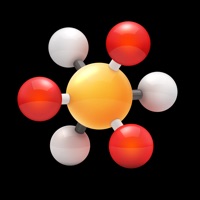1. DaVinci Resolve Studio is the world’s only solution that combines professional editing, color correction, visual effects and audio post production all in one software tool! You can instantly move between editing, color, effects, and audio with a single click.
2. Fairlight is a full blown digital audio workstation with high performance multi track sample level editing and mixing! You get ADR tools, support for sound libraries, audio and video scrollers for quickly syncing sound, a scrolling timeline, normalization and Fairlight FX plugins including a hum remover, de-esser, reverb and more.
3. Fusion gives you a true 3D workspace with over 250 tools for creating feature film quality visual effects and stunning motion graphics! DaVinci Resolve 20 has a new deep image compositing toolset as well as a multi-layer pipeline for OpenXR, and psd files.
4. Upgrade to the paid version of DaVinci Resolve Studio 20 and you also get IntelliScript to create a timeline from script text, dialogue matcher, music editor to adjust track length automatically, animated subtitles, beat detector and MultiCam SmartSwitch for automatic camera angle switching.
5. DaVinci Resolve supports Blackmagic Cloud for remote collaboration using cloud based workflows! You can host project libraries using Blackmagic Cloud and collaborate on the same timeline, in real time with multiple users all over the world.
6. Whether you’re an individual artist, or part of a large team, it’s easy to see why DaVinci Resolve is the standard for high end post production and finishing on more Hollywood feature films, television shows and commercials than any other software.
7. The Mac App store version of DaVinci Resolve Studio 20 does not support some external control panels, and may not be compatible with all 3rd party OpenFX or VST plugins.
8. If you need these features, please download DaVinci Resolve Studio 20 from the Blackmagic Design support website.
9. DaVinci Resolve 20 features AI Audio Assistant which automatically creates a final mix.
10. New Fusion toolsets include deep image compositing, multi layer pipelining and vector warping plus there’s support for VR 180.
11. Hollywood’s favorite color corrector keeps getting better! You get advanced HDR primary color grading tools with unlimited secondary corrections, power windows and tracking.
Если вам нравится DaVinci Resolve Studio, вам понравятся Photo & Video такие приложения, как; Media Protector: Stop Tracking; Ezy Video Editor; Hug Ai - Ai videos; Photo Print - Collage & Resize; Glam: Видео Обработка, Эффекты; MY MechatroWeGo PLUS; Project Indigo; No Crop инста Fit Фото, Видео; Happy Father’s Day; Text OCR Search; Pic Scanner Gold: Scan photos; Live Memories; Go Viral With Vlogger Now!; Explode AI: Video Generator; Suxov; NTRO Cam; Retouch убрать лишнее с фото +; Video Edit - Trim Rotate Effect Cut Editor Lite; 4Video Quick Video Converter; Colorwai custom art photos;