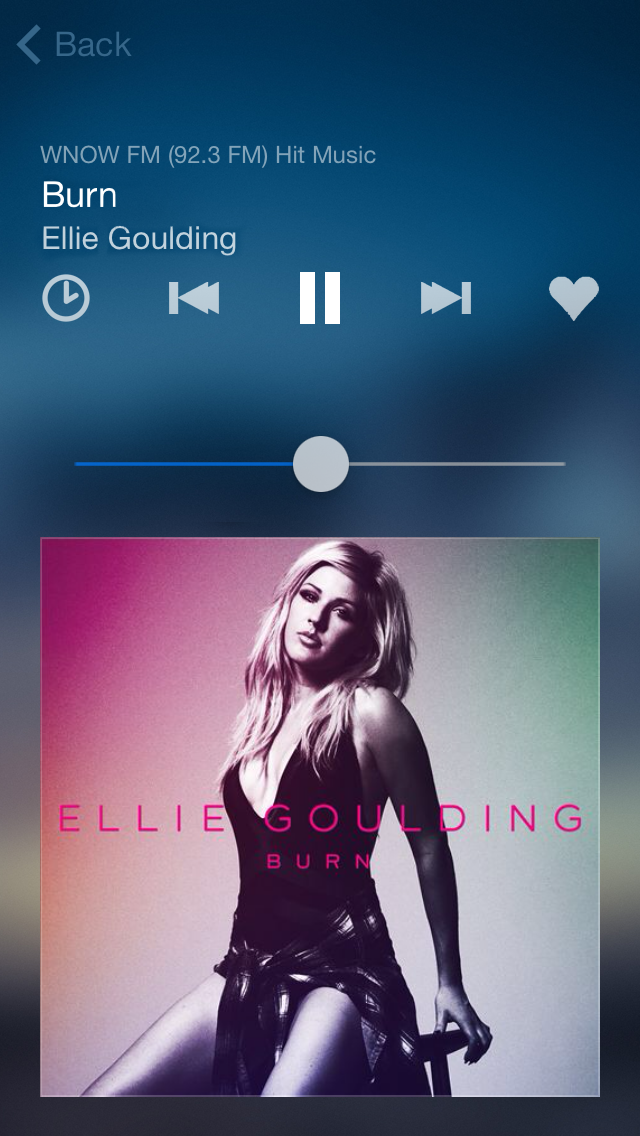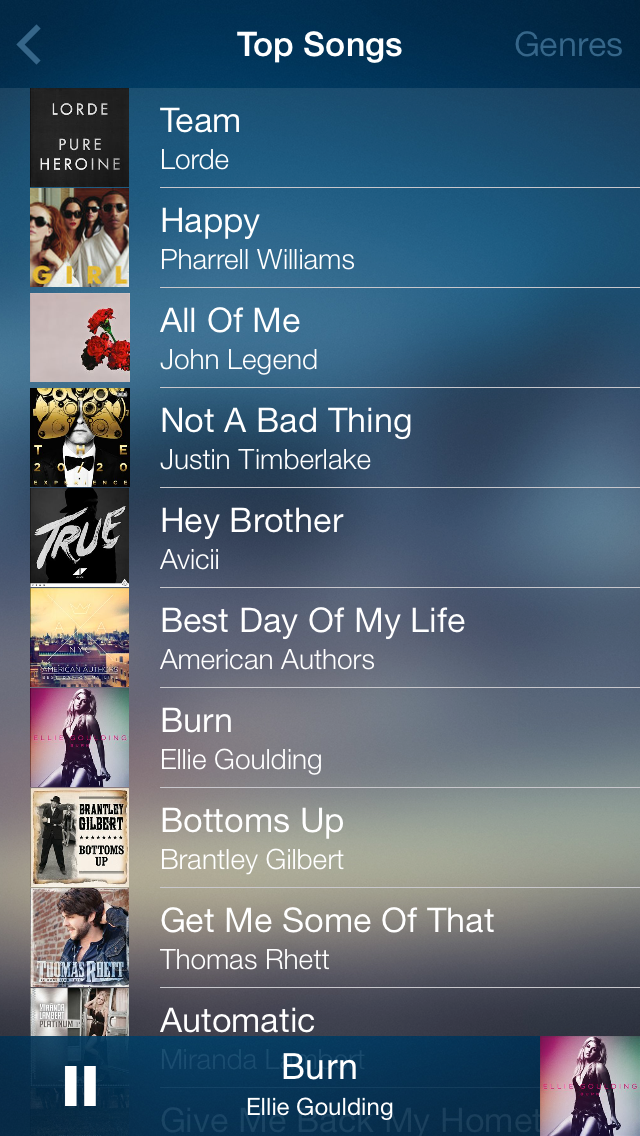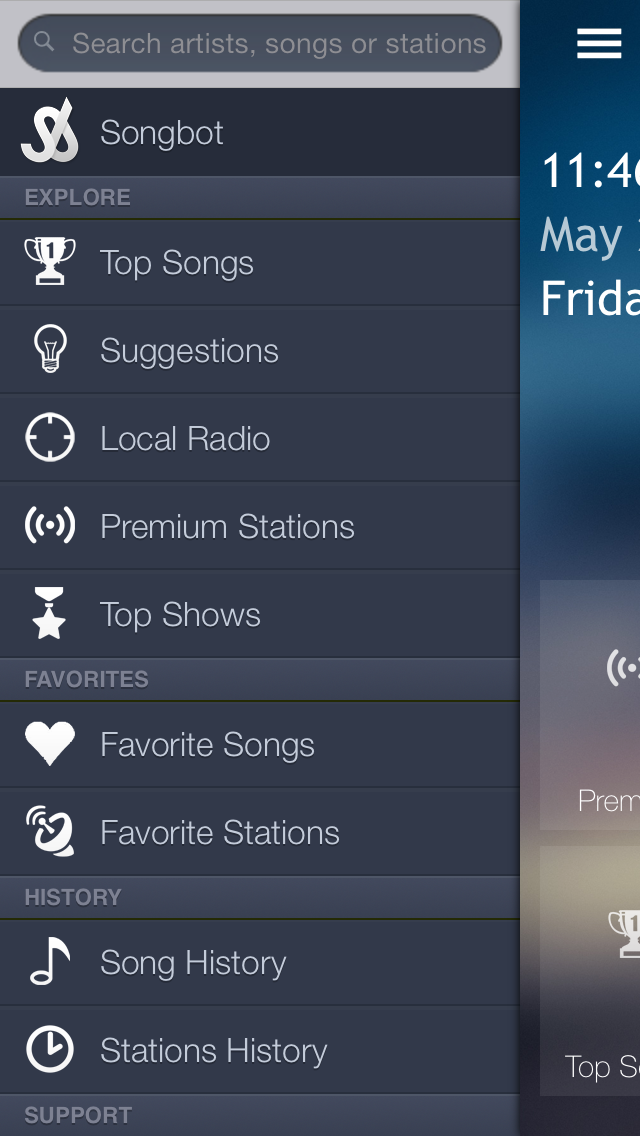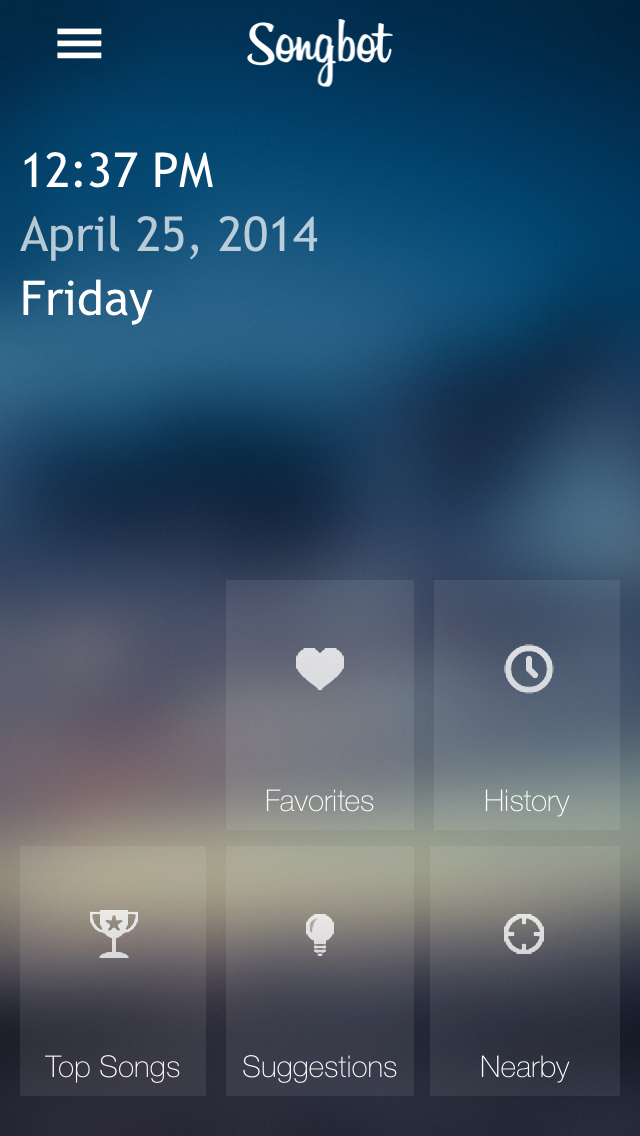1. Want to find other musicians similar to your favorite band? Use Songbot's advanced recommendation engine to pick out radio stations for you based on your favorite artists.
2. Or you can just start listening to a station, and Songbot will suggest other stations to listen to that play similar music.
3. Tell your personal Songbot what you want to hear, and it'll find the station that's playing the song right now.
4. Songbot is a powerful tool that can search every radio station in the world for the song you want to hear.
5. Songbot not only gives you the music videos to the songs you want to hear, you can turn off the screen and continue playing the audio by simply pressing the power button twice, and then pressing Play.
6. If you have a favorite AM/FM radio station, Songbot can help you find similar ones from around the world.
7. Songbot makes tens of thousands of radio stations into one mega searchable jukebox with none of the stuff you dislike from other music apps.
8. No matter if you're looking for Glenn Beck, Alex Jones, Rush Limbaugh, Rachel Maddow, or NPR; Songbot will find a station for you that's playing their talk show.
9. Want to listen in on the latest game? Songbot will help you find a station that's broadcasting it live.
10. It even shows you the song history of your favorite FM/AM radio stations, so you can find out what you just heard.
11. Songbot will also list the most played songs over the last 48 hours on radio, and then let you listen to them instantly.
Если вам нравится Songbot, вам понравятся News такие приложения, как; IRT Пермский край; War In Ukraine; Știri RO; НБС – Новости Большой Страны; Al Arabiya News; Club Nàutic Port d'Aro; SZ - Nachrichten und Podcast; Tek.fm: Новости в стиле ТикТок; B Short News - Breaking News; Abrasce; NTV+; StZ News - Stuttgarter Zeitung; de24live.de; 云上郏县; Malay Mail; ВСК НН; Beauty Business; Il Tempo edizione digitale; Israel News : Breaking Stories; CavZodiaco;