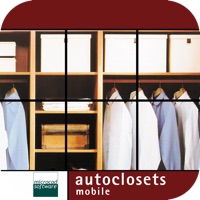1. - Once your kitchen design is finished, you can email a picture in JPG and a detailed list of items that includes cabinets, appliances and accessories with their description and dimensions.
2. Step 3: Select styles, materials and finishes for doors, carcasses, countertops, accessories, walls and floors, to give your design the final touch.
3. You can design a kitchen with your iPad, iPhone or iPod, drawing the room and inserting cabinets, appliances and accessories.
4. Next you can change door styles, handle models and select materials and finishes among woods, colors, marble, granite, artificial stone, tiles… Then you can save your designs in your device or email them.
5. It includes two universal cabinet catalogs, one in inches and another in centimeters, and more than one hundred cabinets, appliances and accessories.
6. Step 1: Select the room layout from a list and change the dimensions or draw your own walls of any length and angle and add doors and windows.
7. Step 2: Drag and drop cabinets, appliances and accessories in the design.
8. - Modify cabinets, appliances and accessories changing their elevation, width, height and depth.
9. - Before inserting a sink cabinet, tall oven cabinet or base cooktop, you can select the sink, faucet, oven, micro oven or cooktop model.
10. - It automatically generates a list of items in the design and takes a snapshot of each wall.
11. You can see your design in 3D with different door styles, handles and finishes.
Если вам нравится autokitchen express 2, вам понравятся Productivity такие приложения, как; BoxtUp; ZGestión Cloud; Amano Pro; f3 vpn 13; Astro VPN - быстрый сетевой п; quicklook; Author; Покердом – ваше место; Daily Planner: Brick by Task; Dev Notes; AppCelmi - Máquinas Agrícolas; interViewScribeLite; Rastreador de Encomendas; Альфа Банк – деньги; Tomo; Пуля VPN; BitSafeLE; Elisa Pilvilinna Plus; ArrivalXpert; Files - File Manager & Browser;