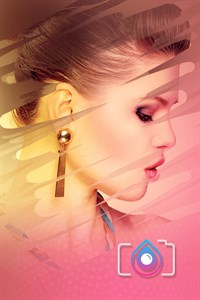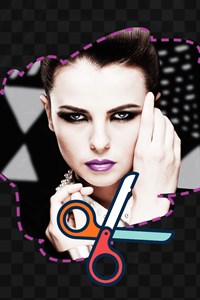1. **Clean up your photos with ease using Background Eraser & BG Remover — the ultimate AI-powered tool to instantly remove backgrounds, delete objects, and make your pictures cleaner, sharper, and ready to use.** Whether you're editing a selfie, preparing a product image, or creating a custom **sticker** or **logo**, this app gives you full control with powerful, intuitive features.
2. Whether it’s photobombers, clutter, or distractions, you can **delete**, **cut**, and clean up your **image** in seconds using intelligent tools designed for everyone — no editing experience required.
3. The smart **AI** background remover detects edges and shapes with precision, making your **pictures** cleaner and more professional without manual effort.
4. **Background Eraser & BG Remover** is the go-to **image** editor for anyone working with photos, social content, or design.
5. Download now and experience how easy it is to **edit**, clean, and transform any **picture** into something clearer, sharper, and more creative — powered by **AI**, guided by you.
6. Subscriptions automatically renew unless auto-renew is turned off or canceled at least 24 hours before the end of the current subscription or trial period.
7. It’s a great **logo maker** too — use a transparent canvas and layer multiple elements to build your brand or meme-ready visuals.
8. With just a tap, you can **remove background from photos** and get a perfectly **transparent** result — ideal for **logos**, profile images, or e-commerce product shots.
9. Whether you're a content creator, a business owner, or just love clean **photography**, this app adapts to your workflow and creative vision.
10. Any unused portion of a free trial will be forfeited upon purchasing a premium subscription during the trial period.
11. Want to design even faster? You can **overlay multiple objects** and layers to build engaging **pictures** with more depth.
Если вам нравится Background Eraser & BG Remover, вам понравятся Graphics & Design такие приложения, как; Дизайн интерьера с ИИ; Kamo Photo; AI Photo Generator: Remake AI; Генератор фотографий ИИ и чат; Sketch Trace Draw, AR App; Krita: Рисовать Через Камеру; Убрать лишнее с фото・ИИ Ластик; Eartsup x NL; WidgetKit: Widgets & Wallpaper; 微截图助手- 智能生成截图&营销小工具; Stockimg AI: Stock Photo, Logo; Fontmagic Стиль, Шрифт, Дизайн; Behindly: Text Behind Image; Cartoon Style: Sketch AI Art; AI Tattoo Generator - InkLab; AR Spatially; Veo3 : AI Video Generator; AnimefyMe: Аниме ИИ; Scatter3D Maker; Cool 4K HD Wallpapers;