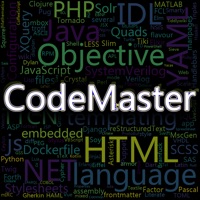1. Note: If you want to generate an image from Markdown-formatted content (with headings, lists, code blocks, etc.) exactly as it is, click the content and then directly tap the sixth camera button without pressing the "Done" button on the keyboard.
2. We often need to share formatted text (such as headings, lists, code blocks, etc.) or plain text to other platforms, but format incompatibility issues often make the content look less appealing.
3. Markdown or Structured Text to Images: Easily convert Markdown-formatted text (with headings, lists, code blocks, etc.) or structured text into images, solving format compatibility issues.
4. Whether it’s Markdown-formatted text or plain text, it can effortlessly convert your content into beautiful images, completely resolving format compatibility issues.
5. Generate Image: Click the sixth button to convert your content into an image and save it to your phone’s photo album.
6. Supports Markdown format (with headings, lists, code blocks, etc.) and plain text.
7. Insert Content: Click the second button to paste content copied from elsewhere into the current cursor position.
8. Clear Workspace: Click the first button to clear the editor and input your text.
9. Adjust Margins: Click the third button to adjust the margins of your content.
10. Add Date: Click the fourth button to add a date to your content.
11. Multi-Format Support: Supports Rich Text, Word, and other formats, enabling quick and easy conversion with just one click.
Если вам нравится WordPix Creator, вам понравятся Business такие приложения, как; Fremail - AI Email Generator; BMT; DESMED; Bismo BI; Labor Dia; Barber Point; Fuel Aggregator App; LIONHEART PARENT PORTAL; Займ на карту. МКК Финскай; PIN Keeper Pro; The Call: AI Interview Advisor; New Star Festivals; LogMeIn Resolve Agent; Ain HR; ANKATEX; Doca App; Allora HR; ClearQuote; Cheese & Cheese; CART24 DELIVERY;