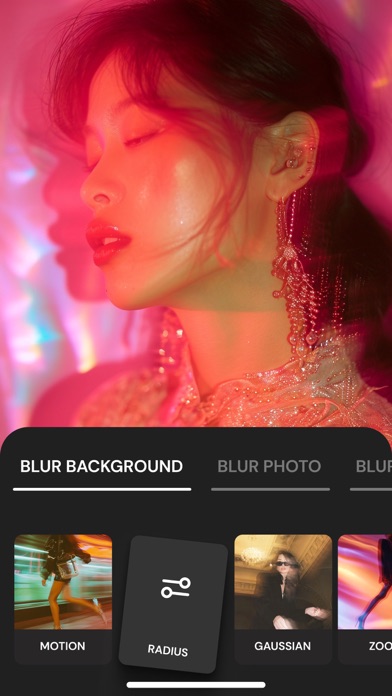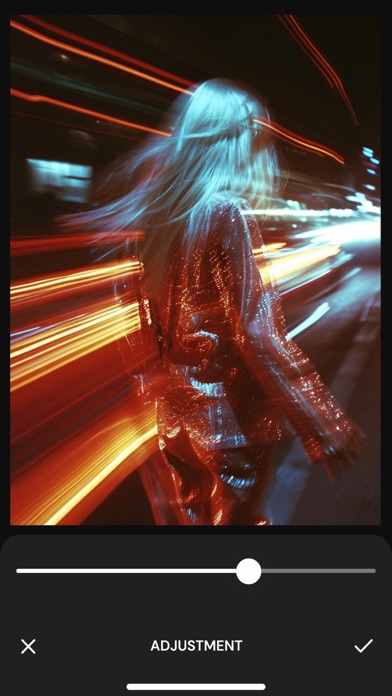1. Whether you want to add a touch of motion, blur the background for a professional look, or censor specific parts of your photos, our app offers a range of powerful blur effects to suit your needs.
2. - Trendy Filters: Enhance your photos with a variety of filters, from retro to modern styles, to keep your images fresh and stylish.
3. -Custom Blur: Select specific areas to blur, perfect for censoring faces or any other part of your photo that you want to keep private.
4. - Trendy Filters: Apply a variety of stylish filters, including retro, 35mm, and analog, to give your photos a unique and trendy look.
5. - Intuitive Controls: Our user-friendly interface makes it simple to apply and adjust blur effects and filters, ensuring you get the perfect result every time.
6. - Precision Editing: Use our custom blur tool to precisely target the areas you want to blur, ensuring your photos look exactly how you envision them.
7. Transform your photos with Blur Photo Editor, the ultimate tool for comprehensive photo editing.
8. - Motion Blur: Add dynamic motion blur to your photos, giving them a striking, professional look with just a few taps.
9. - Versatile Effects: Whether you’re aiming for subtlety or dramatic impact, our range of blur effects gives you complete creative control.
10. Plus, enhance your images with our trendy filters, including retro, 35mm, and analog styles.
11. - Blur Background: Easily blur the background of your images to make your subjects stand out or create a depth-of-field effect.
Если вам нравится Размытие фона фото блюр эффект, вам понравятся Graphics & Design такие приложения, как; Genmoji - AI Emojis™; Color Dash LV; Flux AI - AI Photo Generator; AI Emojis; Emojis AI-New Emoji Creator; PixVerse Video Ai; Themelia: Theme & Widget; Artguru - AI Искусство; KLINGAI; AI Home Design, Дизайн Комнаты; Mark - AI Logo Maker; Stable Diffusion - SDXL AI Art; приглашение на день рождения !; Future Self Face Aging Changer; AI Video Generator - Flash; Photoface - AI Avatar Headshot; Arwa wallpaper hd background; Home AI - AI Interior Design; AI Decorator-Interior Design; FLUX - AI Image Generator;