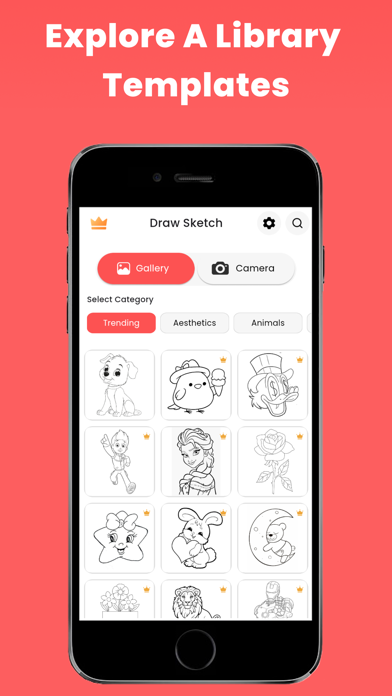1. AR Draw Sketch - Sketch, Trace allows various objects with which you can easily learn sketching by tracing the lines of any image by mounting a device on glass.
2. Set one of your chosen images on the device, set brightness, bitmap, flashlight, and rotation as your choice, lock the screen, and start sketching the image easily.
3. AR Draw Sketch - Sketch, Trace also allows the option to select an image from the gallery or click any image using the camera.
4. Now use the tracing method to learn to draw with just your device.
5. Get a simple way to learn sketching with your device.
6. You can now convert any image you like instantly in sketching without any professional skills.
Если вам нравится AR Draw Sketch, вам понравятся Graphics & Design такие приложения, как; Lock Widget - Drawing Launcher; AR Drawing Pro: Sketch Paint; Genmoji - AI Emojis™; Color Dash LV; Создать Приглашение Открытку; Sogni - AI Art Generator; Flux AI - AI Photo Generator; AI Emojis; Emojis AI-New Emoji Creator; PixVerse Video Ai; Themelia: Theme & Widget; Artguru - AI Искусство; KLINGAI; Exterior House Floor And Decor; Ластик: Object Eraser, Unblur; AI Home Design, Дизайн Комнаты; Mark - AI Logo Maker; Stable Diffusion - SDXL AI Art; Flower Language - Rozy; приглашение на день рождения !;