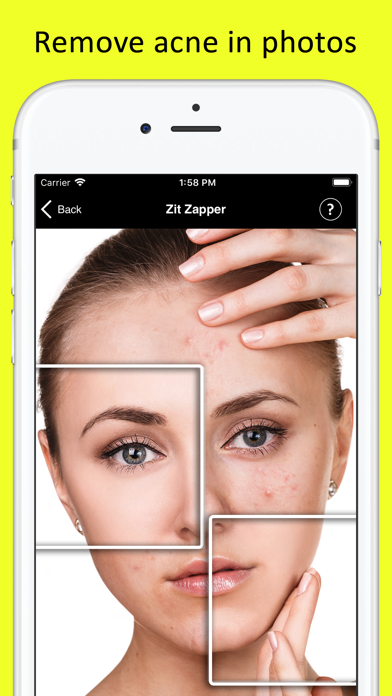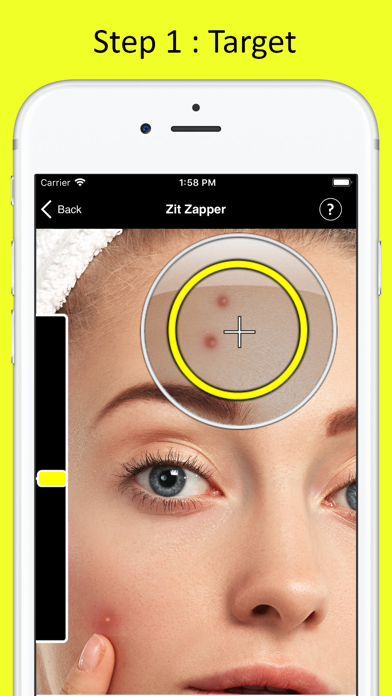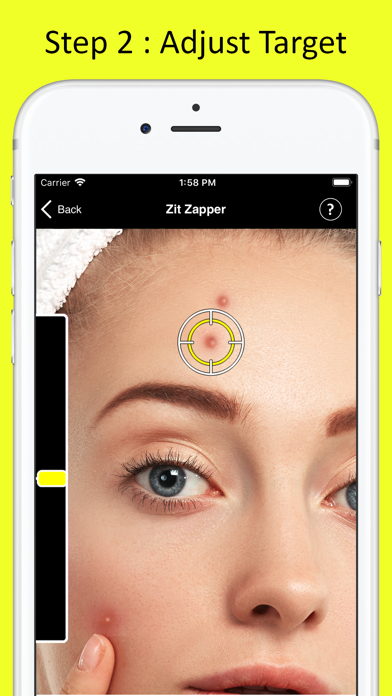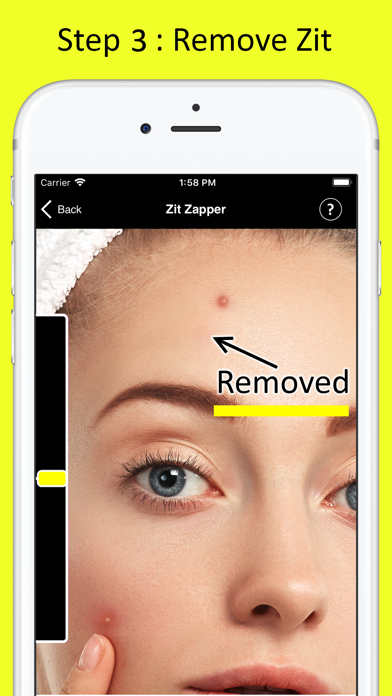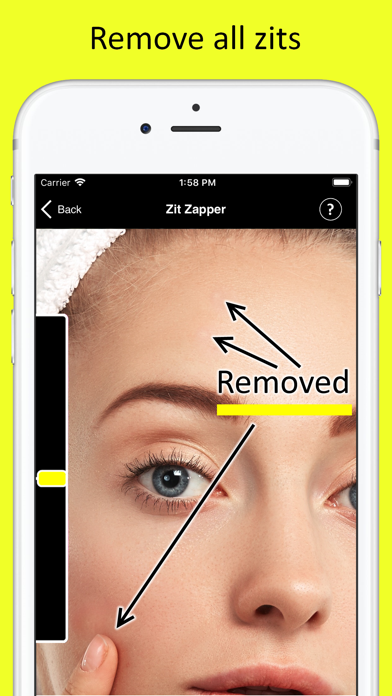1. You can cancel your subscription in the iTunes settings at least 24-hours before the end of the free trial period.
2. * Please note: any unused portion of a free trial period (if offered) will be forfeited when you purchase a premium subscription during the free trial period.
3. This must be done 24 hours before the end of a free trial or subscription period to avoid being charged.
4. * You can cancel a free trial or subscription anytime by cancelling your subscription through your iTunes account settings.
5. * Subscription with a free trial period will automatically renew to a paid subscription.
6. The cancellation will take effect the day after the last day of the current subscription period, and you will be downgraded to the free service.
7. Subscription payments will be charged to your iTunes account at confirmation of your purchase and upon commencement of each renewal term.
8. Unlike other products that just simply "BLUR" your photo, Zit Zapper carefully blends the skin to completely remove any kind of pimple or blemish.
9. Zit Zapper allows the user to open their own photos from iOS photos library and use a set of tools to modify the photo and either save it to their photos on iOS or share it via social.
10. Zit zapper does not send any photo data to backend servers or third parties.
11. Zit Zapper does not store any photo data.
Если вам нравится Zit Zapper, вам понравятся Photo & Video такие приложения, как; Media Protector: Stop Tracking; Ezy Video Editor; Hug Ai - Ai videos; Photo Print - Collage & Resize; Glam: Видео Обработка, Эффекты; MY MechatroWeGo PLUS; Project Indigo; No Crop инста Fit Фото, Видео; Happy Father’s Day; Text OCR Search; Pic Scanner Gold: Scan photos; Live Memories; Go Viral With Vlogger Now!; Explode AI: Video Generator; Shutter Stop - камера с большой выдержкой и медленным затвором (Long Exposure Slow Camera); Luma Dream Machine; FlexCam; Auto Background Remover; Cut Paste Photo; HeyGen: AI Avatar Video;