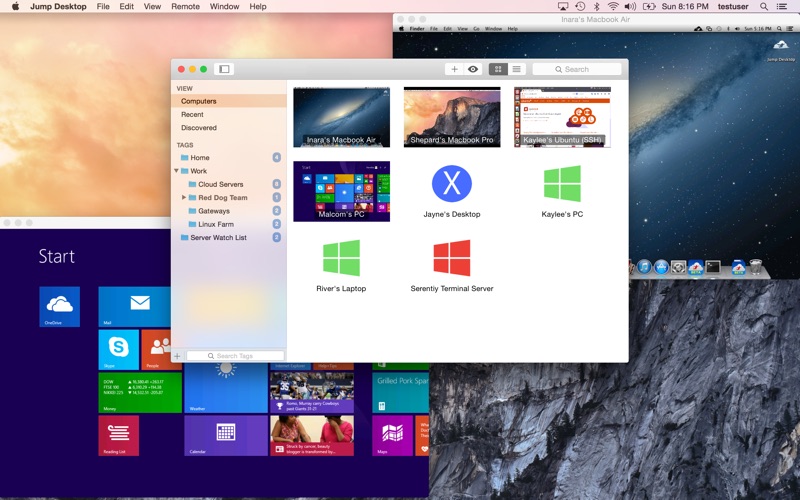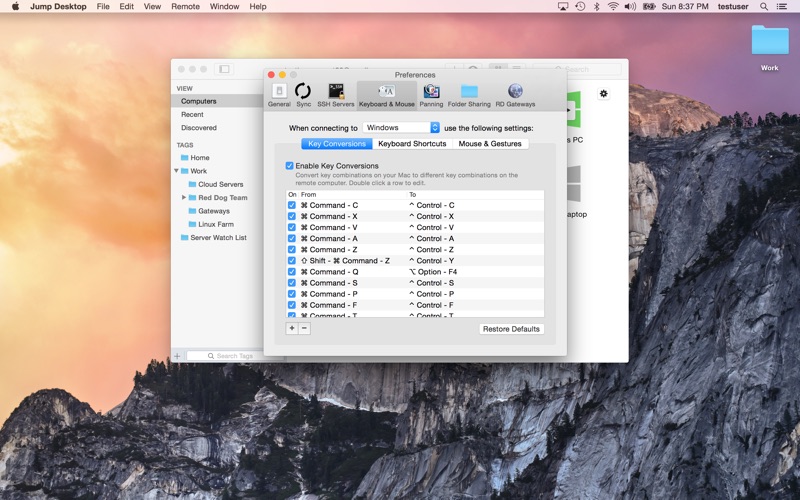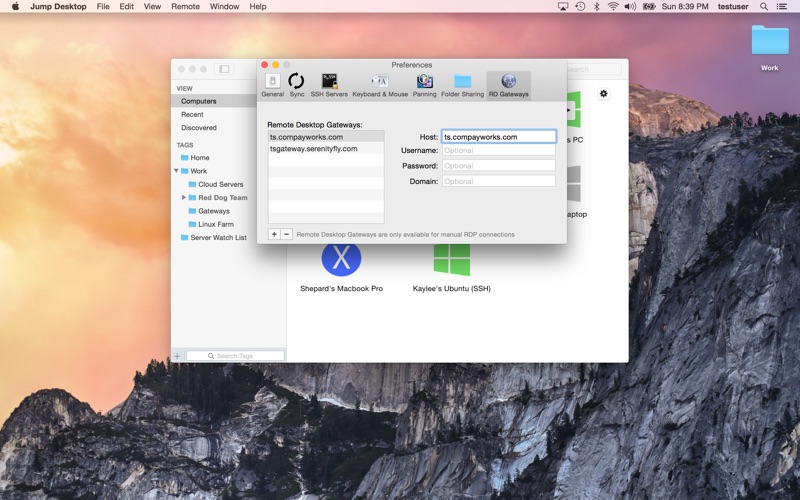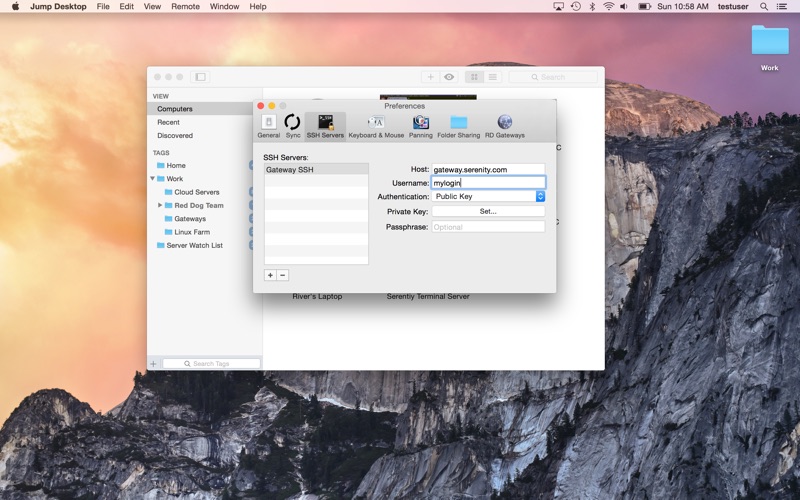1. Our next generation high performance Fluid Remote Desktop is optimized for low latency secure screen sharing.
2. Jump Desktop also supports our own, high performance, next generation remote desktop protocol called Fluid Remote Desktop.
3. Jump Desktop is a remote desktop application that lets you securely connect to any computer in the world.
4. Jump Desktop is very easy to configure; anyone can do it! Just visit: on your PC or Mac, click the ‘Automatic Setup’ link and follow step-by-step instructions.
5. Fluid Remote Desktop uses DTLS for secure connections.
6. Connect and help anyone by asking them to install the free Jump Desktop Connect app and share a simple URL with you.
7. Compatible with both RDP and VNC, Jump Desktop is secure, reliable and very easy to set up.
8. Collaborative screen sharing lets many users connect to the same desktop.
9. * Easy and secure setup: Automatically configure your PC or Mac for remote access without worrying about your router settings.
10. Great for editing documents with coworkers, tweaking designs with remote team members, creating presentations together, and teaching Grandma how to clean out her email.
11. Jump encrypts the connection between computers to ensure privacy and security.
Если вам нравится Jump Desktop (RDP, VNC, Fluid), вам понравятся Business такие приложения, как; BCS Point; Nodepay; Mobile on Demand; Syrinx Workshop; CFO Connect; Agau Jewels; Audiolaby: Audio Articles; Volody CLM; Image to text OCR; KHEDI 2024; Dow Jones Experience; UpStarter; CameraControl Pro for AXIS; Viewer for Access Database; 友加分销移动V3.5.1; ADC/WDC/DPC; Личный кабинет предпринимателя; Klever App - Crypto Wallet; Pocket Scanner – Doc Scanner; 100AM цифровые визитки;