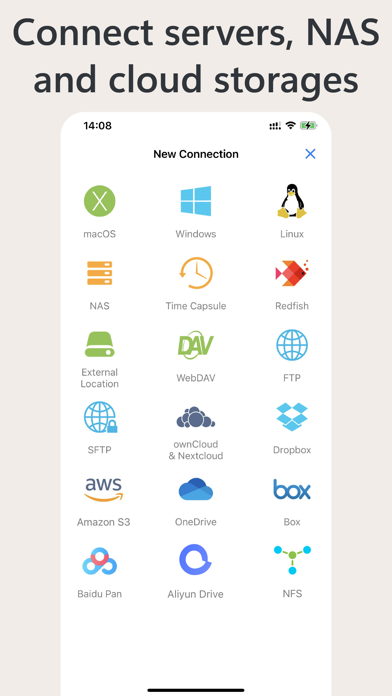1. * Copy and move photos from iOS photo library to computer, NAS and cloud storages.
2. * Copy and move files among computer, NAS, cloud, iPhone and iPad.
3. * Edit documents in Office apps, iWork apps or Acrobat Reader by using Owlfiles extension, and save back to computer, NAS after editing.
4. It can access not only local files, but also access files on your computer, NAS and cloud.
5. * Music Player: Supports various audio formats, playlist, LRC and play speed adjustment.
6. Directly view and manage documents, photos on your computers, NAS and cloud without downloading.
7. * Video Player: Supports various video formats, subtitles and play speed adjustment.
8. * Backup photos to your computers, NAS and cloud storages.
9. * Create unlimited connections with your computers, NAS and cloud storages.
10. * Nearby file transfer: Directly transfer files between two nearby iOS devices without Wi-Fi or LTE connection.
11. If you purchase Owlfiles Pro, your payment will be charged to your credit card through your iTunes account.
Если вам нравится Owlfiles, вам понравятся Productivity такие приложения, как; BoxtUp; ZGestión Cloud; Amano Pro; f3 vpn 13; Astro VPN - быстрый сетевой п; quicklook; Author; SafeSurf VPN; Покердом – ваше место; 3Tasks: Daily Task Manager; Dev Notes; AppCelmi - Máquinas Agrícolas; Впн Мастер - Россия Прокси Тор; Linea Link; uFocus; Berchtesgadener Land AbfallApp; Kaspersky: Secure Connection; Ace Office:for word processing; Blade Uninstaller - Remove applications and its associated files; Google Таблицы;