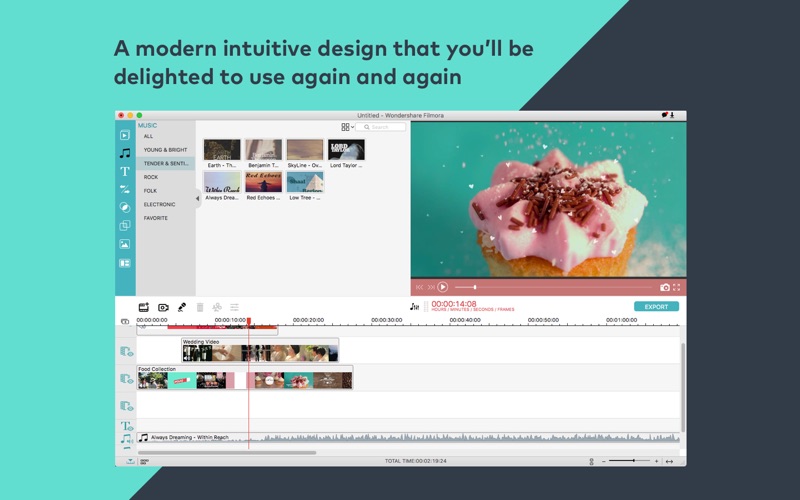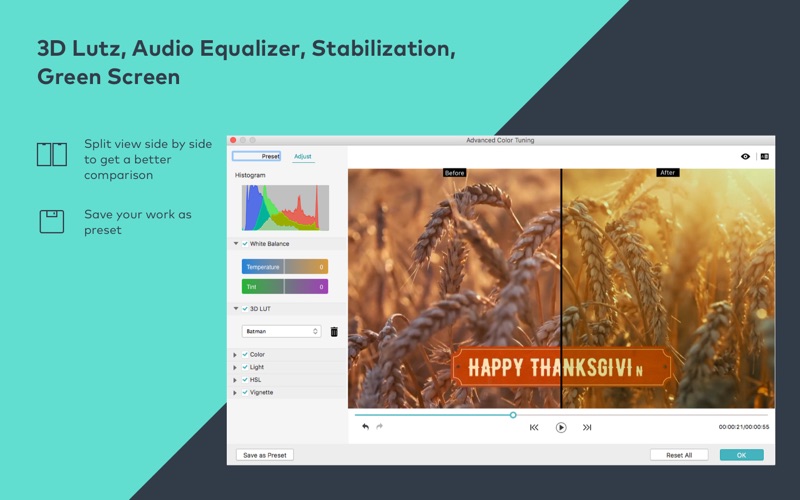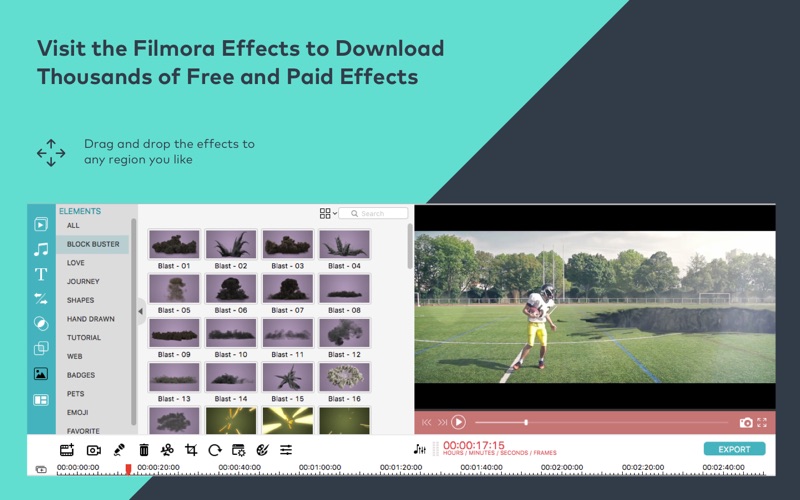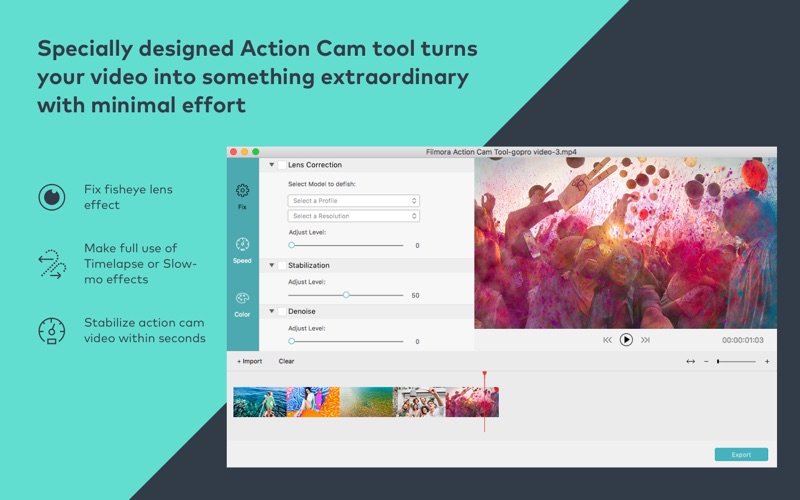1. + Choose royalty free music or audio effects from Filmora library, a hand chosen compilation of artists from the Pacific Northwest, with genres ranging from Hispter Folk to Electric Pop.
2. , advanced editing features, such as video overlay(PIP), multi-screen, Chroma-key, Color Grading, Audio Mixing etc.
3. Filmora is an intuitive, easily mastered video editing software that lets you focus on making your videos amazing.
4. Specially designed for video editing beginners, Filmora Video Editor not only allows you to do all the basic editing work such as trimming, merging, cropping etc.
5. + Scan video clips for scene changes, to separate footage into individual cuts for advanced editing.
6. Over 1000 of pre-made Hollywood special effects will enable you to easily turn a video into something extraordinary with minimal effort.
7. + Precise control over both video and audio frame by frame.
8. + Create Time-lapse and Fast/Slow-motion video by adjusting the playing speed as you like.
9. + Bring your work into next level with Green Screen, Split Screen and Picture-in-picture effects.
10. + Take snapshots for your video clips at any moment you like.
11. + Cut, merge, trim, rotate, and crop any video files like MP4, FLV, AVI, MKV, WMV, MP3, JPG, etc.
Если вам нравится Filmora Video Editor, вам понравятся Photo & Video такие приложения, как; Media Protector: Stop Tracking; Hug Ai - Ai videos; Photo Print - Collage & Resize; Glam: Видео Обработка, Эффекты; Pika Art Video: Explode AI; Luma Dream Machine; HeyGen: AI Avatar Generator; Videdit; Upscale.media; Spiritme; American Football Wallpaper 8K; Gamla Stockholm - Vykort; EmojiPics: Picture Body Editor; Photo Theater; Blur – Портретный фотоэффект; Pixler to PDF; Lens viewer; Face Cap - Motion Capture; SafeTube for you; Wise Camera;