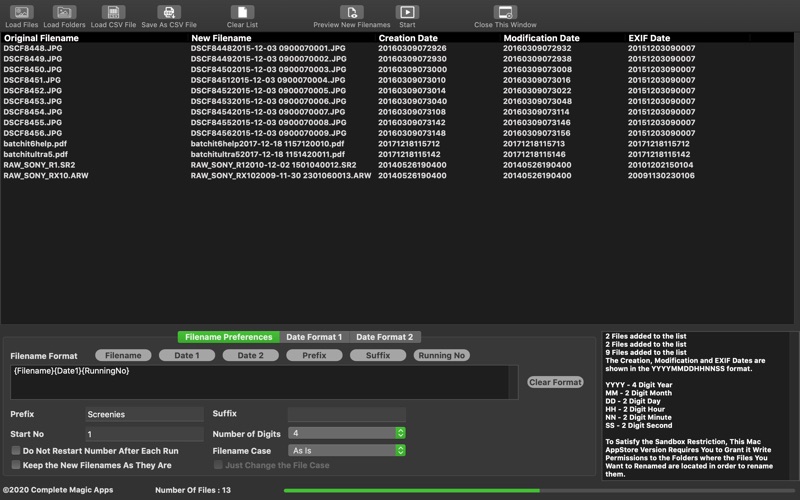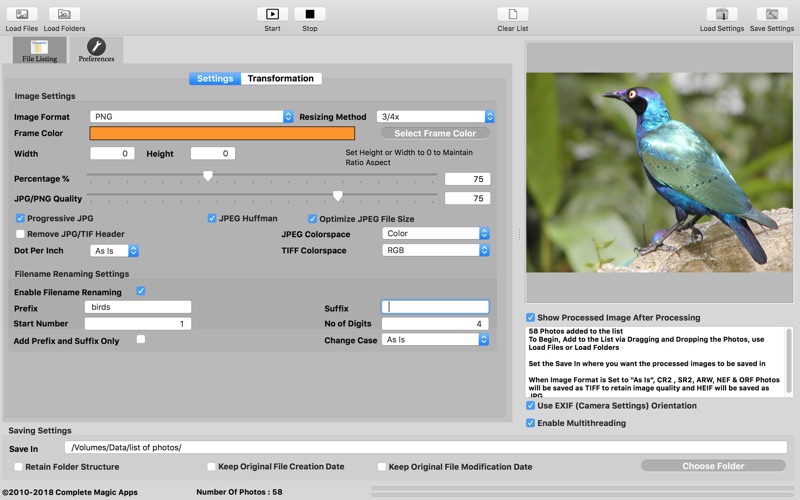1. * Supports Import of JPEG, Canon RAW (CR2 & CR3), FujiFilm RAW (RAF), Hasselblad RAW (3FR), High Efficiency Image File (HEIC) (High Sierra and above), Mamiya RAW (MEF), Minolta RAW (MRW), Nikon RAW (NEF & NRW), Olympus RAW (ORF), Panasonic RAW (RW2), Pentax RAW (PEF), Sony RAW (SR2 and ARW), Single Page TIFF, PNG, WEBP and BMP Photos.
2. Apart from helping you resize and rename your photos, CM Batch Photo Processor can help you rotate photos and add that extra spark to your photos through its manipulation option, some of which includes Sharpen, Blur, Oil Paint, Negative, Equalize, Sepia and Grayscale effects.
3. CM Batch Photo Processor helps you in performing the mundane and tiresome task of having to batch resize and rename all your photos while giving you back the time to doing what you enjoy doing.
4. Included in the app is a comprehensive batch renaming module which can be used to rename photos, videos or any types of files.
5. When you take pictures in landscape mode on an iPad, iOS Device or a DSLR, it will show up as portrait mode in iPhoto, use CM Batch Photo Processor to rotate them to the correct orientation in a few seconds.
6. * Batch Import of Folders of Photos using the Load Folders or by dragging and dropping a folder into the application.
7. * Batch File Renaming module for all types of files with options to determine the filename structure and order.
8. CM Batch Photo Processor is a great tool for both professional and amateur photographers alike.
9. * Text Caption & Watermark Alignment options include Top (Left, Middle, Right), Center (Left, Middle, Right), Bottom (Left, Middle, Right).
10. The renaming feature allows you to add Prefix and Suffix to your existing filenames and/or include an auto-generated running number to it.
11. You can tag on any text to the filenames so that in the near future when you refer to those photos, you would know where and when they are taken.
Если вам нравится CM Batch Photo Processor, вам понравятся Photo & Video такие приложения, как; Media Protector: Stop Tracking; Ezy Video Editor; Hug Ai - Ai videos; Photo Print - Collage & Resize; Glam: Видео Обработка, Эффекты; MY MechatroWeGo PLUS; Project Indigo; No Crop инста Fit Фото, Видео; Minimax - Ai Video Maker; Happy Father’s Day; Text OCR Search; Pic Scanner Gold: Scan photos; Live Memories; Go Viral With Vlogger Now!; Explode AI: Video Generator; Shutter Stop - камера с большой выдержкой и медленным затвором (Long Exposure Slow Camera); Luma Dream Machine; FlexCam; Auto Background Remover; Cut Paste Photo;