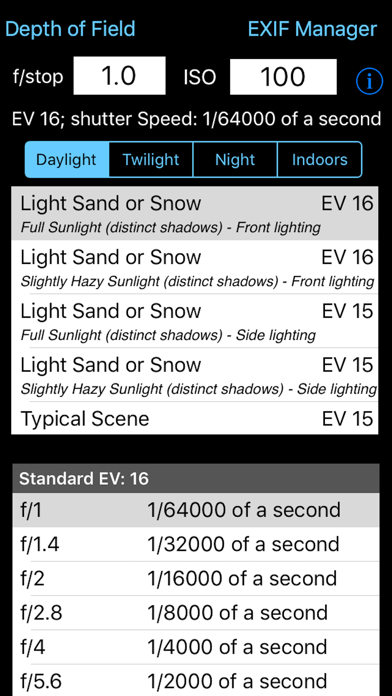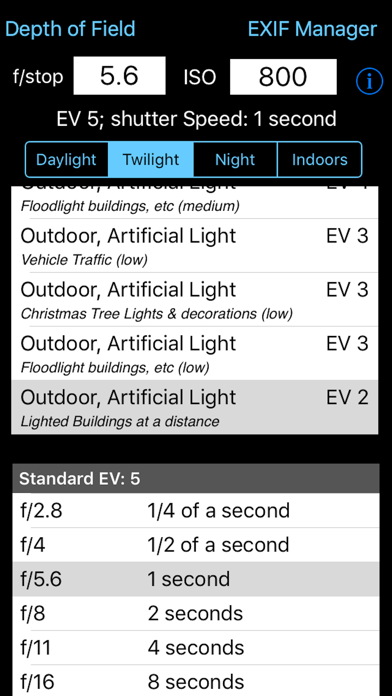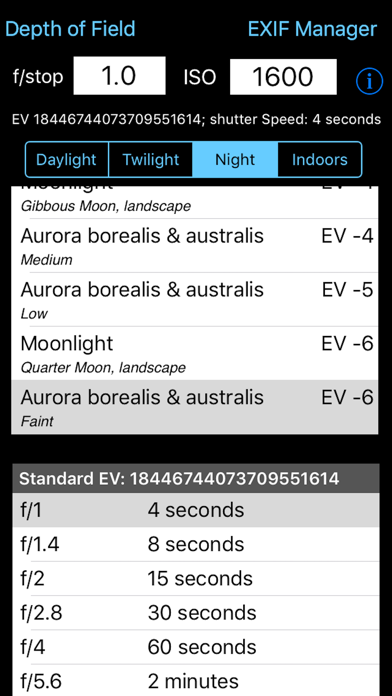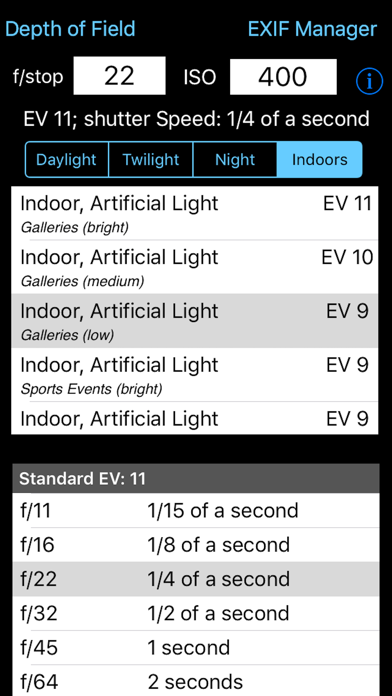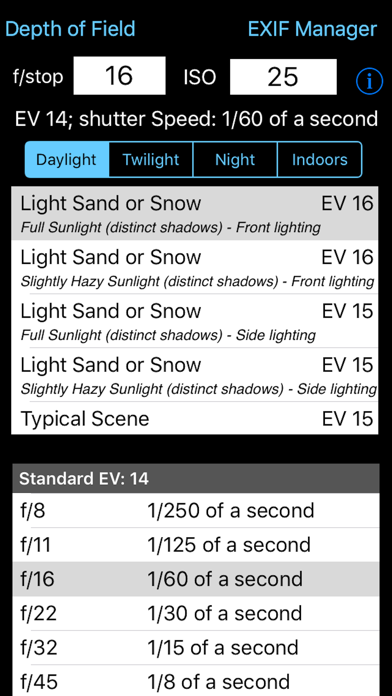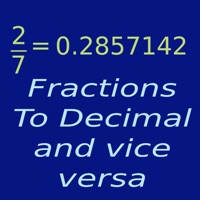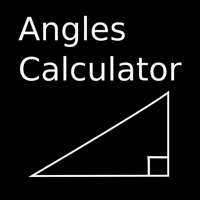1. Depending on the ISO rating being used the Exposure value selected from the list can be increased or decreased e.g. if the light is low and the EV is -3 but you are using ISO 800 then the effective Exposure value is zero (ISO 800 counts as +3 to EV) the shutter speed needs to match this value not that selected from the standard lighting condition values.
2. Now you may not be able to set you camera to the exact value given but it does give you a much better idea of the real shutter speed required rather than trying to guess from the tables (which are calculated on a logarithmic scale and are approximations).
3. For example the tables show f/2.0 and f/2.8 but you might have the camera set to f/2.4. Well it is possible to calculate the exact value so this is what the App does.
4. This App takes some simple information about the lighting conditions, the f-stop of the camera and the ISO rating being used and calculates what the correct shutter speed should be.
5. Just type in the f/stop value using the keypad, type in the ISO rating using the keypad and then select the applicable lighting conditions from the four lighting condition types: Daylight, Twilight, Night and Indoors.
6. The App then calculates what the effective EV value is (given the ISO rating) and so can calculate what the actual shutter speed should be.
7. Ever struggled with an exposure meter or the camera's auto exposure system and found that it just cannot seem to determine the correct shutter speed? I have and that is why this App was written.
8. Coupled with ISO values that do not generate exact EV numbers this value can show you the true value you should be attempting to use.
9. There are tables and formulae to help you to work out the shutter speed for yourself, but that's not easy.
10. Being able to see the exact value to use is even more use when long exposures are needed.
11. The standard tables get very vague for low light conditions i.e. EV -6 for f/22 is 64 minutes and for f/32 it is 128 minutes (over an hour more).
Если вам нравится Exposure Calculator, вам понравятся Photo & Video такие приложения, как; Media Protector: Stop Tracking; Hug Ai - Ai videos; Photo Print - Collage & Resize; Glam: Видео Обработка, Эффекты; MY MechatroWeGo; Project Indigo; No Crop инста Fit Фото, Видео; Happy Father’s Day; Text OCR Search; Pic Scanner Gold: Scan photos; Live Memories; Go Viral With Vlogger Now!; Explode AI: Video Generator; Luma Dream Machine; FlexCam; Auto Background Remover; Cut Paste Photo; HeyGen: AI Avatar Video; Vidu - AI Video Generator; AI Polaroid Maker: 3D Polaroid;