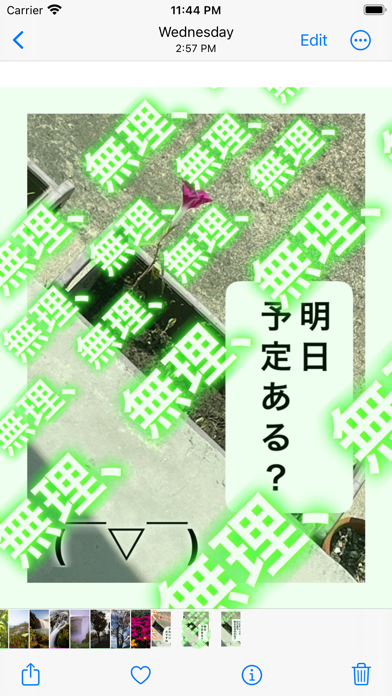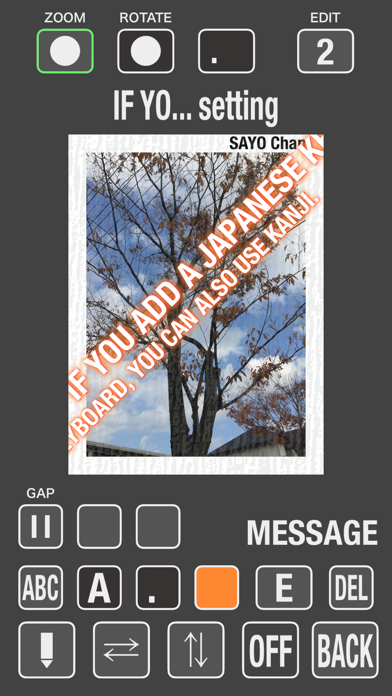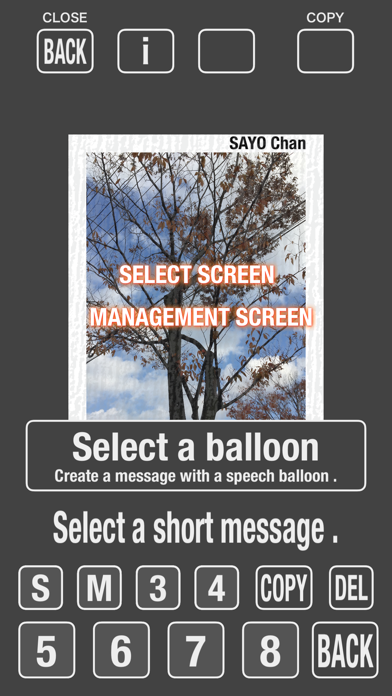1. If you touch the speech balloon button, the button on the bottom right becomes edit.
2. Touch this edit button, or press the balloon button again.
3. After that, select the paste destination and touch the paste button.
4. In the initial state, the selection button is the one with the letters 1 to 8 written on it.
5. Speech balloon and short messages are collectively managed.
6. Vertical and horizontal writing can be changed with one button.
7. The white frame on the photo cannot be erased, but the color can be changed.
8. A dialog will appear asking if you want to add the photo to your library.
9. You can adjust the effect of the color filter by tapping the photo.
10. You can delete a set of speech balloon on this screen.
11. It supports standard size photos taken with the camera.
Если вам нравится Sayo-chan, вам понравятся Photo & Video такие приложения, как; Media Protector: Stop Tracking; Hug Ai - Ai videos; Photo Print - Collage & Resize; Glam: Видео Обработка, Эффекты; Explode AI: Video Generator; Luma Dream Machine; FlexCam; HeyGen: AI Avatar Generator; Videdit; Upscale.media; American Football Wallpaper 8K; Gamla Stockholm - Vykort; Photo Watermark Plus; Рилс・Видео Клипы из Фото・BEAT; Äîá. ìóç. â Music Video Maker; ProCam - Capture ProRAW photos; Mobizen запись экрана; GPS Camera: Geotag Photo Video; ふぁみりんく 世代を結ぶ; Vids - Редактор Рилс и Сторис;