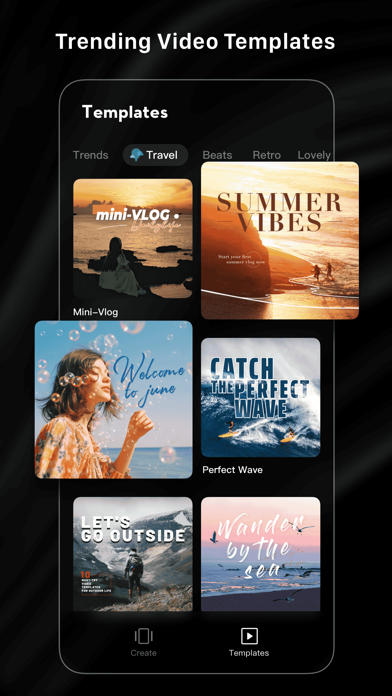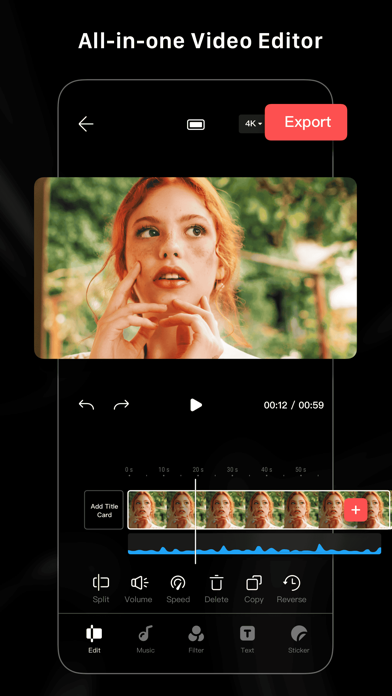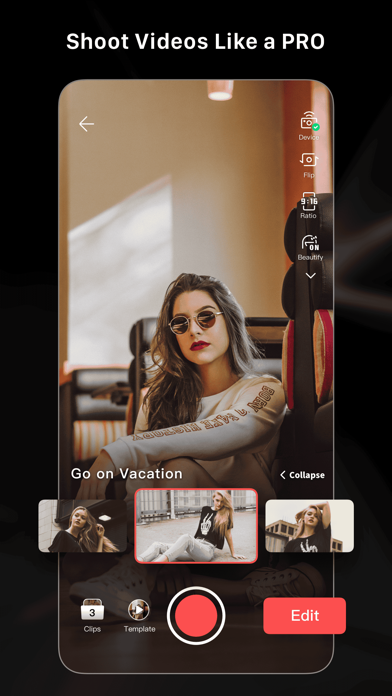1. LightCut is an AI-powered video editing app with awesome templates and effects that help you create stylish videos and vlogs with ease.
2. -Simply select your favorite video clips and photos, and after analyzing them for a few moments, the AI-powered One-Tap Edit feature will turn them into share-worthy clips, even in 4K UHD.
3. -Supports editing drone footage from the Mavic 3 Series, Air 3, Mini 4 Pro and Mini 3 Series, as well as handheld footage from the Osmo Mobile Series, Osmo Action Series, and Osmo Pocket Series without exporting the footage, saving storage space on your smartphone or mobile device.
4. Whether you're creating a vlog, a short film, or just having fun, this AI-powered tool can automatically detect the action in your video and suggest an optimized sound effect to match.
5. - Convenient features like video trimmer, video cutter, and slow/fast motion with easy adjustments make your videos instantly more attractive.
6. You can also trim and merge your video clips and add text, music, stickers, effects, transitions, and more for expanded creativity.
7. -With just a few taps, you can add high-quality sound effects to your videos without having to manually search for and edit them.
8. -AI can analyze your footage and select highlight moments, matching them with suitable video templates for outstanding results.
9. Try the AI video editor for unique videos with just a tap, or the Inspire Cam feature, which lets you shoot like a pro.
10. Simple but powerful, LightCut is an all-in-one video editing app that’s great for beginners, professionals, and everyone in between.
11. - Edit and combine videos with filters, effects, and transitions.
Если вам нравится LightCut, вам понравятся Photo & Video такие приложения, как; Media Protector: Stop Tracking; Ezy Video Editor; Hug Ai - Ai videos; MY MechatroWeGo PLUS; Project Indigo; No Crop инста Fit Фото, Видео; Minimax - Ai Video Maker; Happy Father’s Day; Text OCR Search; Pic Scanner Gold: Scan photos; Live Memories; Go Viral With Vlogger Now!; Explode AI: Video Generator; Shutter Stop - камера с большой выдержкой и медленным затвором (Long Exposure Slow Camera); Luma Dream Machine; FlexCam; Auto Background Remover; Cut Paste Photo; HeyGen: аватария видео ИИ; Vidu - AI Video Generator;