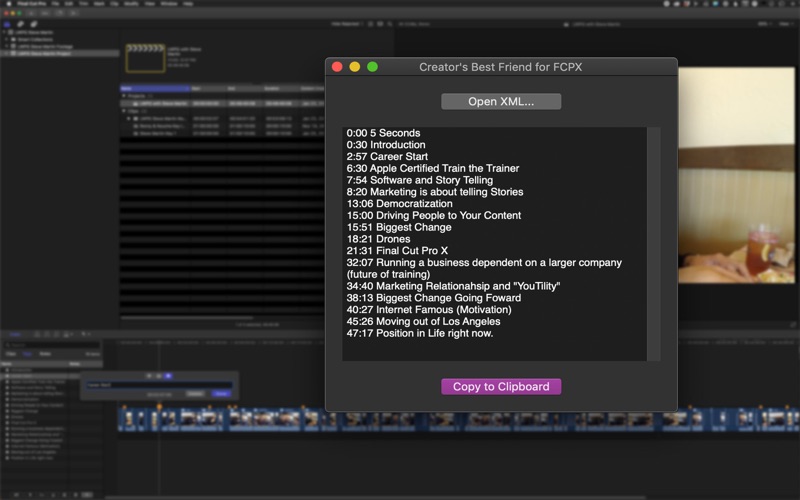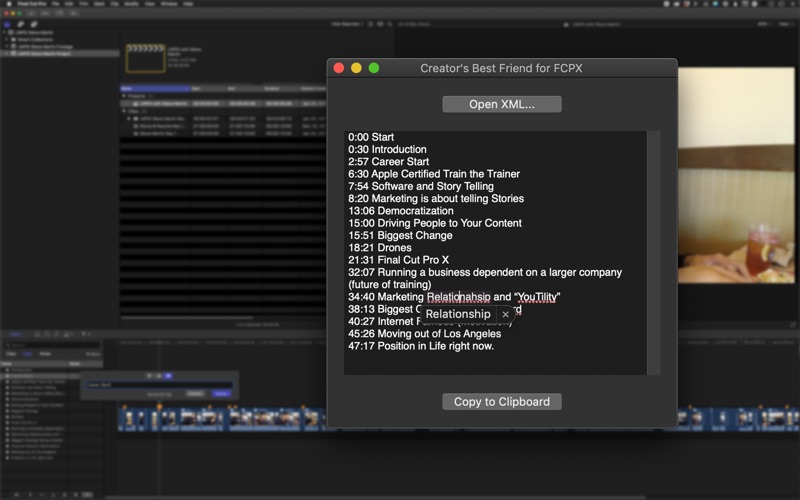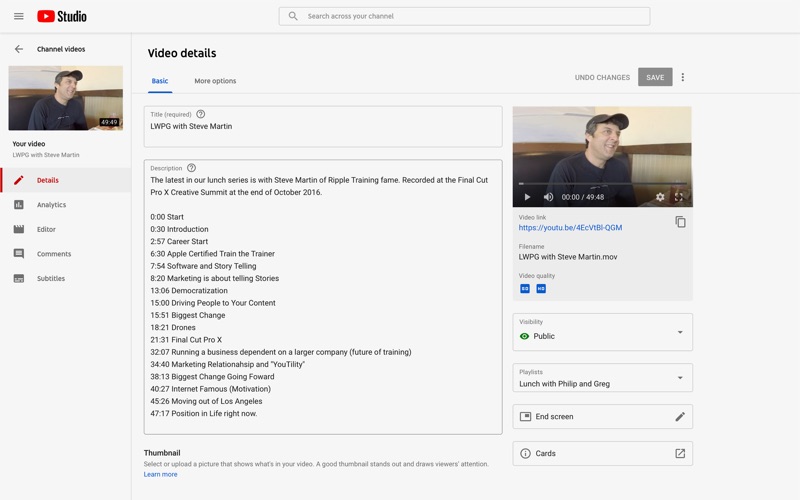1. Creator’s Best Friend converts Markers from a Final Cut Pro project or a Premiere Pro sequence into Video Chapters for YouTube.
2. Once you Save, YouTube interprets the Video Chapters, displays them along the video timeline, and makes clickable links from the time stamps.
3. After you copy the Video Chapters, you simply paste them into the Description field of your video.
4. All the information in the Description field, including Video Chapters helps video ranking.
5. Add in any Emojis or links — they’ll all appear in your YouTube Video Chapters.
6. Obviously Video Chapters improve the viewing experience, and provides benefits for Creators.
7. They can also navigate directly to Product and affiliate links directly from the Chapter Markers, although for affiliate links you might want to use a URL Shortener.
8. You can edit the Description field at any time in Creator’s Studio.
9. Start adding Chapter Markers in Final Cut Pro X as you edit your Project.
10. Click the Copy button and head for YouTube and paste into the Description field.
11. When you’re done, drag the Project to Creator’s Best Friend.
Если вам нравится Creator's Best Friend, вам понравятся Photo & Video такие приложения, как; Media Protector: Stop Tracking; Hug Ai - Ai videos; Photo Print - Collage & Resize; Glam: Видео Обработка, Эффекты; Pika Art Video: Explode AI; Luma Dream Machine; HeyGen: AI Avatar Generator; Videdit; Upscale.media; Spiritme; American Football Wallpaper 8K; Gamla Stockholm - Vykort; Baby Biography; Webcaster • Web Video Streamer; Photo Watermark Plus; Captions: For Talking Videos; Baby Pics:детский фоторедактор; Рилс・Видео Клипы из Фото・BEAT; Borders For Your Photos; Photo Text Editor - Add Effect;