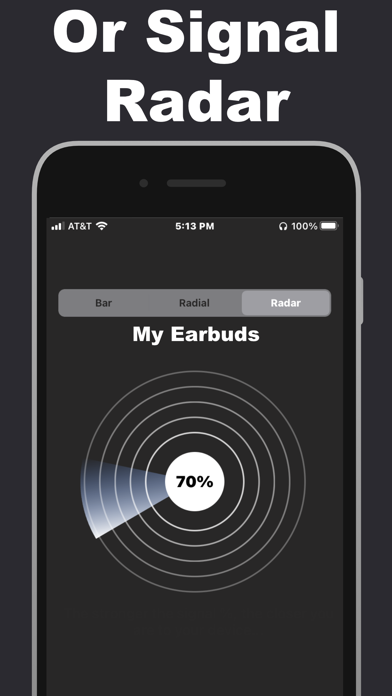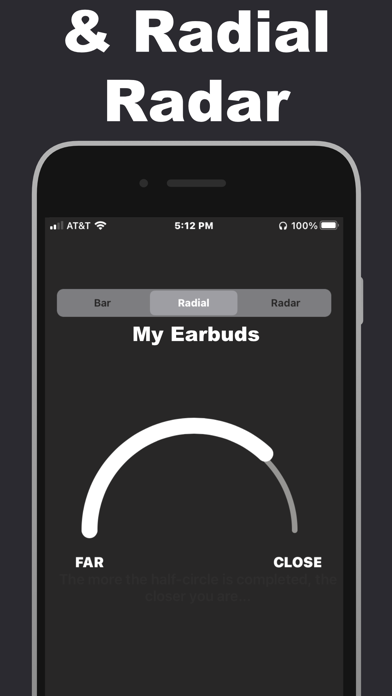1. Use the Bluetooth Low Energy Radars and Sound Finder to find your missing earbuds! Smart Earbuds are expensive, save money and time!:) Having the ability to check your phone for where your lost earbuds might be hiding could save you some big headaches! To find your lost earbuds, this app has FOUR APPS IN ONE to increase your chances of finding your misplaced earbud.
2. You must be connected to your earbuds in iOS Bluetooth Settings for the Sound Finder to play the sounds to your lost earbuds.
3. Use ten different alert sounds to find your lost earbuds by sound detection.
4. There are three radar functions to find your lost earbud using Bluetooth low energy proximity.
5. You don’t have to walk around with your phone and you can also ask for help from family and pets to help you find your missing earbud by sound.
6. This dynamic gives you extra laser focus to look for your lost earbud since you can program certain sounds to play every 15 seconds for example.
7. This gives you an extra layer of comfort knowing that you can also walk around and look for your earbud by sound because the loops are automatic after you start them.
8. The Bar Radar, Signal Radar, Radial Radar work with any BLE (Bluetooth Low Energy 4.0 and up) earbuds.
9. What this means is that you can program how often you want certain alert sounds to play, and you can also combine the sound loops.
10. The closer you are to your missing earbud, the higher the Bluetooth low energy signal percentage.
11. This radar works very similar to cell phone signal strength but you can also use it like the game find the thimble.
Если вам нравится Earbuds BLE and Sound Finder, вам понравятся Utilities такие приложения, как; 石門水情; 无线优盘; Альфа-Банк:BodyMetrics; Well-Dressed Sloth Stickers; Duckling Wedding Stickers; Wengfu Stock Analysis; EasyVPN; Bulk SMS Sender; Jourza; Connect APP - Stable Service; Blue Converter; 万国服务-GDS Services; Ink&Plumage; Intelligent Star; T-Lank:Nutritional Info; hyperlinks; Блок рекламы: Protect Vault; TP-LINK物联; Arc - Seamless File Transfer; Fields Area Measure Map;