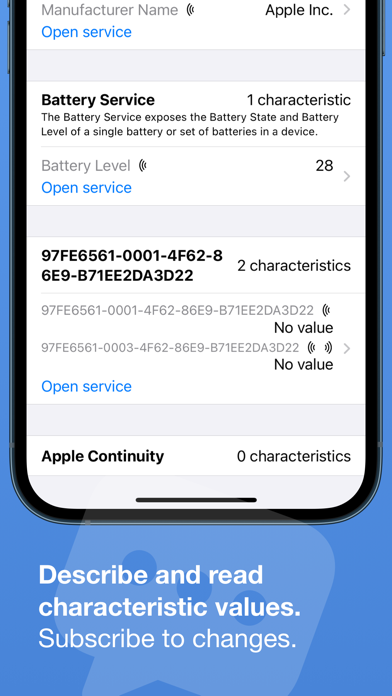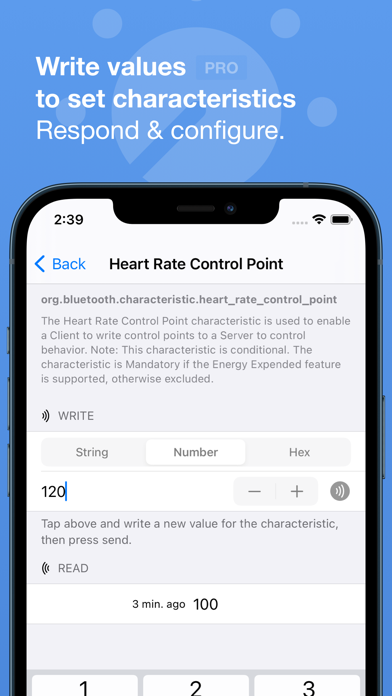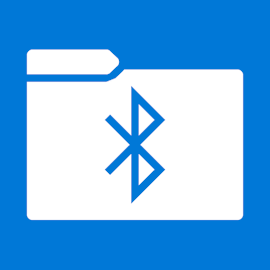1. • Log found peripherals, services, characteristics and values, and export a .log file of timestamped events for your analysis (pro).
2. • Read any characteristic's value, even for services not well known and are custom to the device being interrogated.
3. • Shortcuts integration with actions for scanning and interrogation, enumerating services and characteristics, and reading values (pro).
4. Discover nearby Bluetooth peripherals and inspect their services for information and characteristics.
5. • View information and signal strength for all peripherals and devices, updating in real time as you move around.
6. Bluetooth connectivity is only used when this app is in the foreground and up to a few seconds after being backgrounded to safely disconnect from peripherals being interrogated.
7. • See model identification broadcast by devices around you, mapping the Apple device identifier to the marketing name.
8. • See a history of the value of a characteristic since the session started, timestamped to when the value changed (pro).
9. • Extract software and firmware version strings from devices broadcasting this information.
10. • Write characteristic values back to the peripheral as string, numeric or hex (pro).
11. • Get battery level for your own Apple devices — no need to install the app on all your devices.
Если вам нравится Bluetooth Inspector, вам понравятся Developer Tools такие приложения, как; Evlop app builder; Ullr Rest Client; UserAgent Switcher; 空调遥控器 - 智能家庭万能遥控器; UIKit; Meishun BMS; mobiNODE; Requesta – Make HTTP requests; AdRevenue : Admob revenue; Lua IDE Fresh Edition; HTML Viewer: Web Inspector; Portainer & Docker: Pourtainer; Sleeping-live chat apps; WiFi Tester & Network Analyzer; Fox Issue Tracker; XRay Connect; Magic Print - Kids AR Printer; pythoni-run code,autocomplete; StealthOp: Secure PGP Messages; uC3-BLE UART;