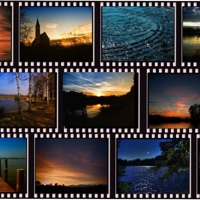1. *After subscribing, there are no restrictions on cartoon filters, double eposure, magic cutouts, face painting and other functions, and the above functions can be used unlimited during the subscription period.
2. If applicable, any unused portion of the free trial period (if provided) will be forfeited when the user purchases a subscription to the publication.
3. * Selected template backgrounds, fantasy, animal, fashion, monsters and other cutout world famous backgrounds for your choice.
4. *In order to unlock all features and content, premium members provide an auto-renewable subscription option: monthly payment subscription option.
5. The account will be charged for renewal within 24 hours before the end of the current period, and the renewal fee will be determined.
6. Subscriptions can be managed by the user and can be closed by going to the user's "Account Settings" after purchase.
7. * Create personal cartoon images, break through reality and fantasy, and take you into the world of two dimensions.
8. Subscriptions will automatically renew unless auto-renewal is turned off at least 24 hours before the end of the current period.
9. Art Editor takes you into a magical fantasy space where you can take pictures and perform common photo processing.
10. It also combines a variety of cartoon styles and image filter parallax effects to make your still photos come to life immediately.
11. *After confirming the purchase, the money will be charged from the iTunes account.
Если вам нравится Art Editor, вам понравятся Photo & Video такие приложения, как; Media Protector: Stop Tracking; Ezy Video Editor; Hug Ai - Ai videos; Photo Print - Collage & Resize; Glam: Видео Обработка, Эффекты; MY MechatroWeGo PLUS; Project Indigo; No Crop инста Fit Фото, Видео; Minimax - Ai Video Maker; Happy Father’s Day; Text OCR Search; Pic Scanner Gold: Scan photos; 全景快拍; Photo Mosaic Pro; ID фотог про; Hype-Type: Moving Text Photo-s; MaxCurve; iAccess 3; Tilt Shift for Final Cut Pro; iFlicks 2;