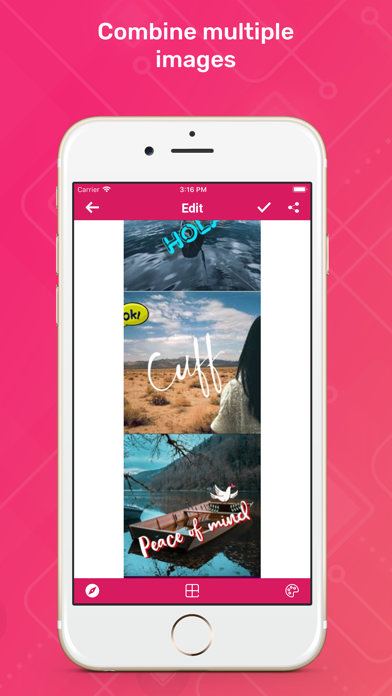1. Image combiner app is a high-utility photo-editing app that encompasses a wide range of editing options that enhance the combined image via certain editing criteria like horizontal or vertical view, spacing between the display of images, individual frame editing, the whole image frame orientation by sliding mechanism.
2. - The combiner window offers the user three options: alignment of the images, Space adjustment in different sections of the photo montage, and a collection of grid colour options.
3. - Grid color options present an enormous assembly of color options to give a finishing look to the image combiner photo montage.
4. Merge your stunning images into a single frame and flaunt them instantly with the aid of the prolific Image Combiner app.
5. Users now are very much interested in the image compression, merge image, combine image, combine jpg, photo merge, merge images, combine images, image combine operations.
6. Image Combiner is a feature-driven free iOS app that employs professional photo maker and photo editor tools embedded with articulate imager combiner, imager merger and image combiner editor.
7. The horizontal and vertical both view of the merged images depicts the notion of the earlier filmstrip mechanisms that elucidate the existence of the big screen notion to the combined images photo montage.
8. Image Combiner is one of the best iOS app that facilitates the user with the best user experience while dealing with combine image or merge image operations.
9. Three spacing options: invoke space between the images, modify the frame of the individual frames, and alter the frame boundary by giving it a circular drift at the corners.
10. - Easily save and share the combined image photo montage over WhatsApp, Instagram, snap chat, etc.
11. - Professional image combiner ( jpg combiner ) tool.
Если вам нравится Image Combiner, вам понравятся Photo & Video такие приложения, как; Media Protector: Stop Tracking; Ezy Video Editor; Hug Ai - Ai videos; Photo Print - Collage & Resize; Glam: Видео Обработка, Эффекты; MY MechatroWeGo PLUS; Project Indigo; No Crop инста Fit Фото, Видео; Minimax - Ai Video Maker; Happy Father’s Day; Text OCR Search; Pic Scanner Gold: Scan photos; Live Memories; Go Viral With Vlogger Now!; Explode AI: Video Generator; Shutter Stop - камера с большой выдержкой и медленным затвором (Long Exposure Slow Camera); Luma Dream Machine; Endless Emoji; photo2movie Lite; CameraTether;