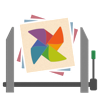1. "Blur Image" has the fastest and best tools to change your simple image into Blur Background and it with no need high equipements to create a blur.
2. Auto Blur is a simple way to change easily your image Background into a blurred background, Just need to one touch and see magic your image will be change into Blur Background.
3. Get the best tools with Auto Blur Camera like brush tools to create a blurred image any little part through free finger rotation.
4. Don't waste your money on purchasing a high-resolution camera to create a blur image background.
5. Auto Blur Background to create automatic blur your image Background with one touch.
6. Select or click the image with the camera and get an easily blur background.
7. One-Touch to save blur images into "Creation" Folder or share it easily with anyone using social media option.
Если вам нравится Auto Blur Background, вам понравятся Photo & Video такие приложения, как; Media Protector: Stop Tracking; Hug Ai - Ai videos; Photo Print - Collage & Resize; Glam: Видео Обработка, Эффекты; Pika Art Video: Explode AI; Luma Dream Machine; HeyGen: AI Avatar Generator; Videdit; Upscale.media; Spiritme; American Football Wallpaper 8K; Gamla Stockholm - Vykort; Baby Biography; Chatbooks Fireplace; Photo Effects #8 - Effects; Image2HEIF - HEIC Converter; Pasfoto; Vidstitch Pro for Instagram; pixel565; Zoom Agent Lite - Camera App;