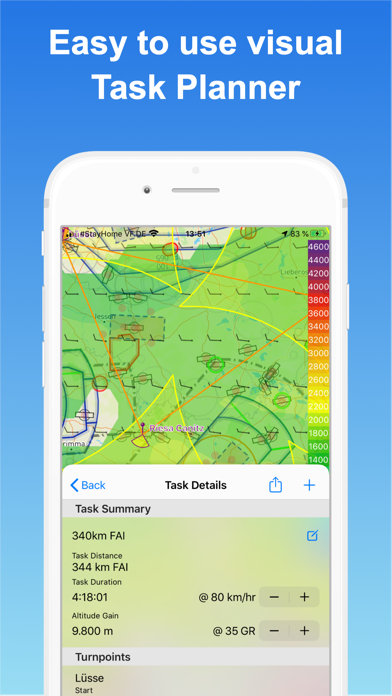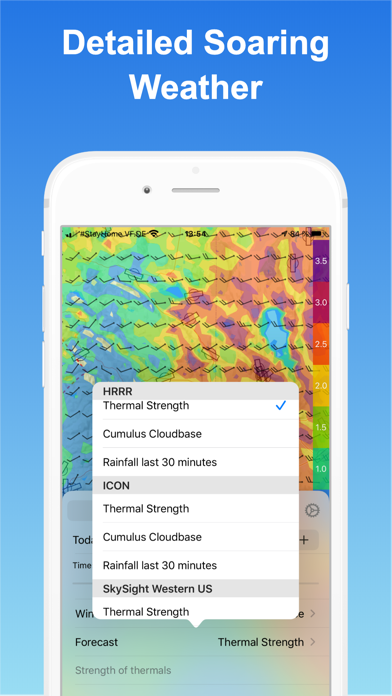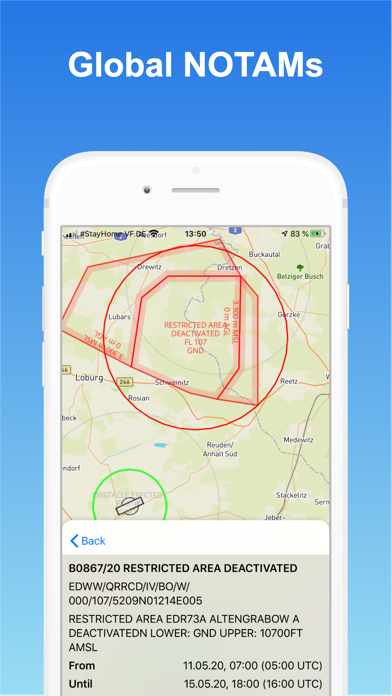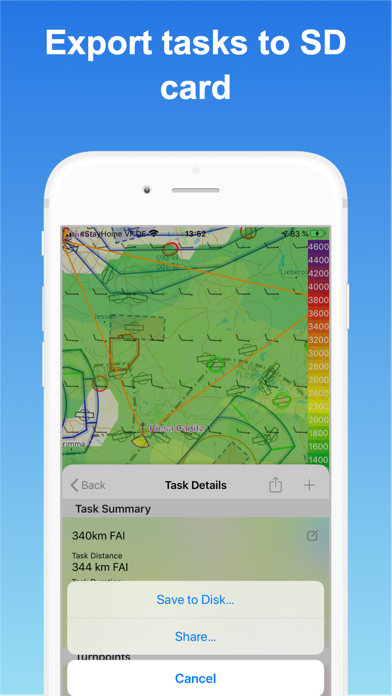1. If you choose to upgrade to Aufwind Pro Subscription, your Apple ID account at the confirmation of purchase or at the end of the free trial period, if offered.
2. Aufwind Pro Subscription enables you to overlay weather data on the map for both built-in weather and SkySight forecast (with SkySight account login).
3. The price per period will be shown for all subscription options in the app before you confirm purchase or start your free trial, if offered.
4. Any unused portion of a free trial period, if offered, will be forfeited when you purchase a subscription.
5. Overlay all relevant information like airspaces, NOTAMs, waypoints and weather on the map and plan your task for the day with the easy to use visual task planner.
6. Your Aufwind Pro Subscription automatically renews unless unless it is canceled at least 24 hours before the end of the current period.
7. Plan your task for the day interactively on the map overlaid with the weather forecast, airspaces and other relevant information.
8. Export the task as a CUP file to an SD-card or mail it to yourself and load it up into your flight computer (LX, Oudie and others) or XCSoar.
9. You can export the planned task to an SD-card or email to use with your on-board flight computer or XCSoar.
10. Airspaces for many countries are already built into Aufwind but you can also import your own airspace files in OpenAir format into the app.
11. Your account will be charged for renewal within 24 hours prior to the end of the current period.
Если вам нравится Aufwind, вам понравятся Sports такие приложения, как; Qairat SuperApp; BJJ Black Belt Requirements; IPL; Abu Dhabi GP; Net Block: Soccer Smash; America 2024 Live Scores; Swingbot: Swing Analysis Coach; 365 days : soccer goal scores; Soccer Robot Stickers; All About Golf Channel; Soccer Reveal Game 2024; Sofa.Dance; BRAVE TV: MMA Fights & more; Follow Your Pro; Football Pro – Тренируйся 24/7; Gentle Mates; 1x Sports Aero; Планета Киокушин; SokkerPRO 2.0; Sumo Wrestler Stickers;