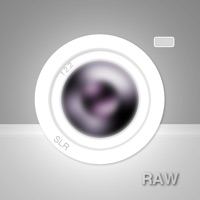1. Tap "Selecting an image to adjust the brightness (six maximum)" and select an image from the album.
2. Adjust the brightness of the image by moving the slider left or right.
3. You can adjust the brightness of up to 6 images in batch.
4. To return the brightness of the image to the default state, tap "Restore" at the bottom left.
5. Tap "Save" in the bottom right to save the image in "BRI_DATA" which is automatically generated in the album.
Если вам нравится Adjust brightness of image, вам понравятся Photo & Video такие приложения, как; Media Protector: Stop Tracking; Hug Ai - Ai videos; Photo Print - Collage & Resize; Glam: Видео Обработка, Эффекты; Explode AI: Video Generator; Luma Dream Machine; FlexCam; HeyGen: AI Avatar Generator; Videdit; Upscale.media; Spiritme; American Football Wallpaper 8K; Gamla Stockholm - Vykort; Baby Biography; Capture Tokyo; FLY-FUN; Mirror for LG Smart TV; Spiral Photo Editor Neon; SLR RAW Camera Manual Controls; Kapture KPT-910;