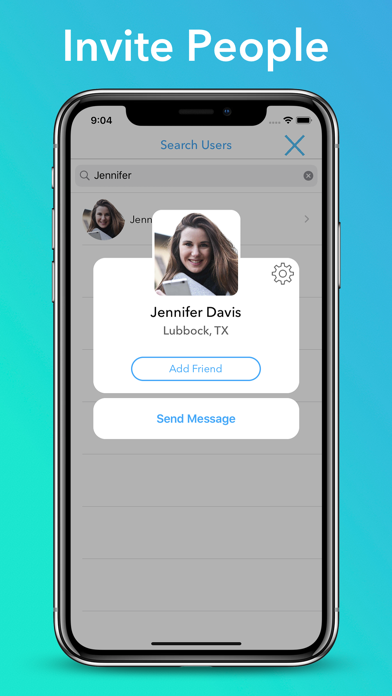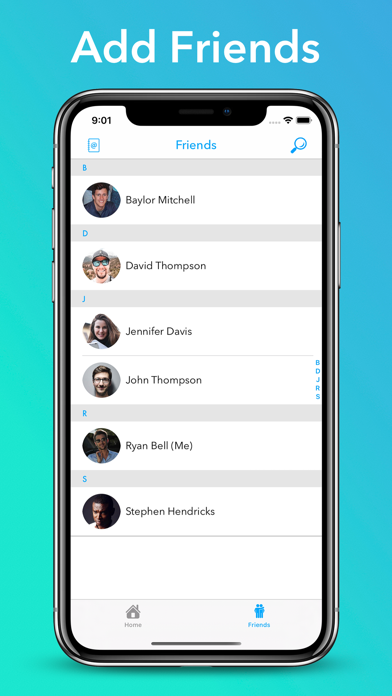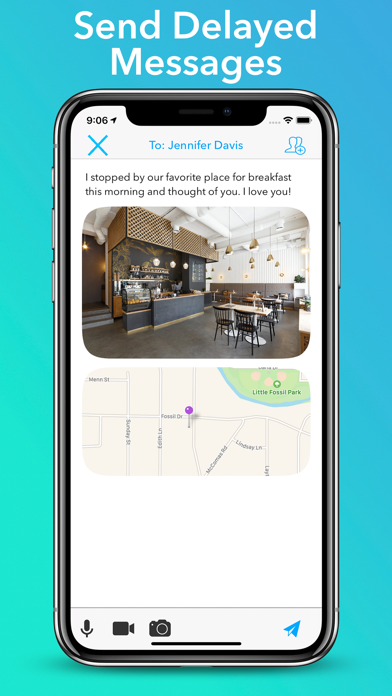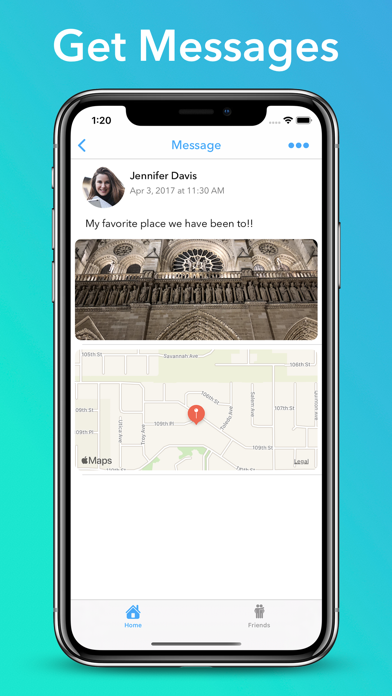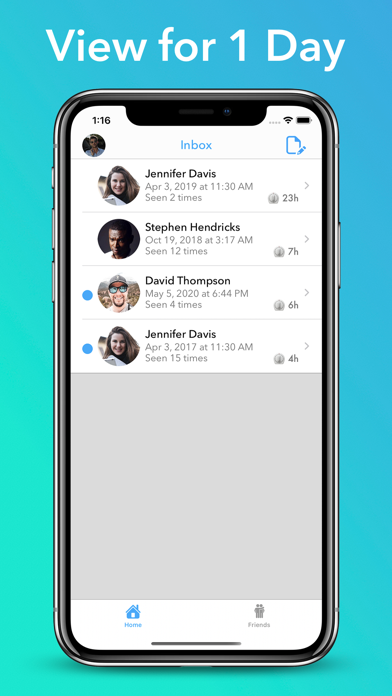1. After another random delay, the message will be delivered to the recipient to enjoy all over again! It will include the same relevant information, including the time, date, and location the message was sent from.
2. Add friends and family on Flutter and send out a message! The message will be delayed for days - even weeks - before it is delivered to the recipient.
3. The message will include the date and time it was sent, along with the location information and any attachments.
4. Flutter is not your regular instant messaging app; instead, it's a way to communicate with those who matter most in a creative and lasting way while taking advantage of technology.
5. Once the message is received, it will be visible to the recipient for 24 hours.
6. Once the 24 hour period is up, the message will disappear and be stored in the cloud for safekeeping.
7. This cycle continues indefinitely with all messages, providing a fantastic stream of memories to the user in the form of messages from those most important in your life.
8. Flutter allows you to communicate with loved ones in a way that hasn't been done before.
9. Think of it as an old-fashioned letter sent in the mail.
Если вам нравится Flutter, вам понравятся Social Networking такие приложения, как; SexyChat - 18+ Live Video Chat; видео чат рулетка - PandaPals; Palphone; Messenger Time; twinme+ личный мессенджер; First Time: Anonymous Chat; Vibes - Messenger; ARM Community; BauBase; Breaking the Ice; OURS: Знакомства, Чаты, Досуг; Draw Together with Friends; Tscope; Parkgram; Буп; Friends Builder; Пойдем в ресторан; Открытки OkTools; Coufest; InSave:Сохранить Reels и Видео;