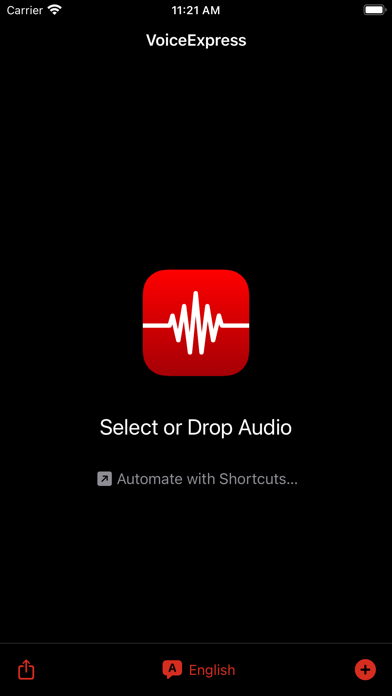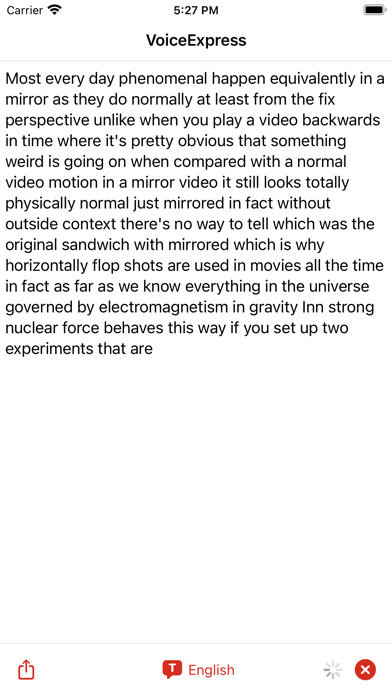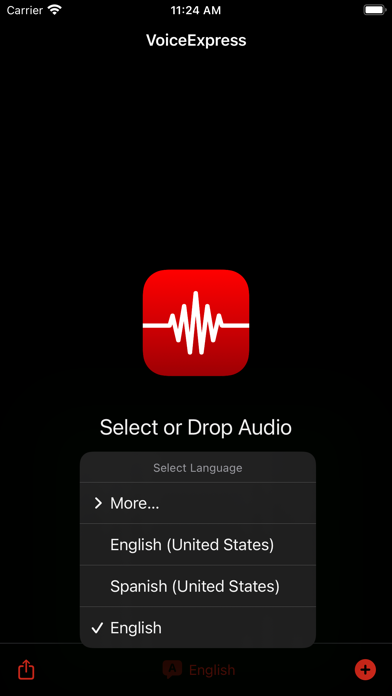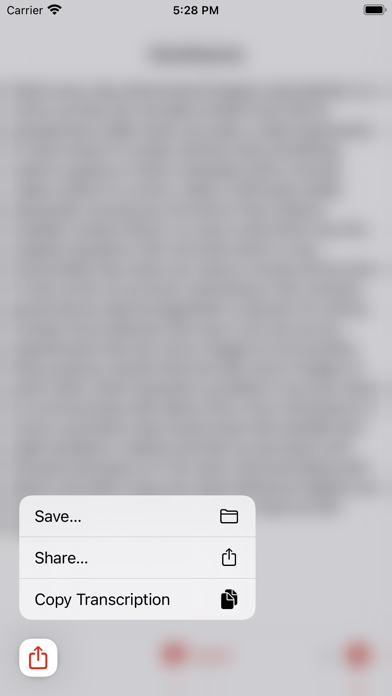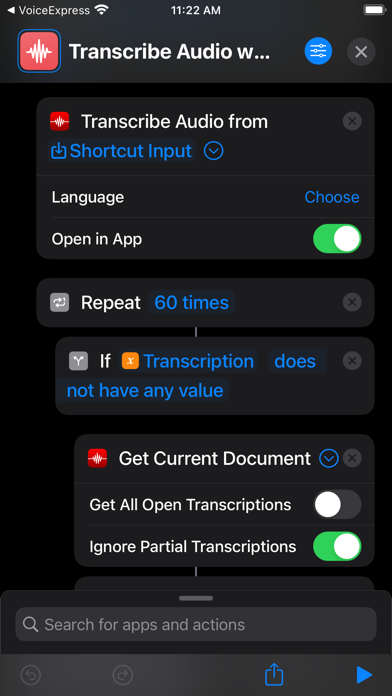1. • VoiceExpress Shortcuts support includes two actions: “Transcribe Audio” to transcribe an audio file in Shortcuts (limited to 10s on iOS and iPadOS) or opening the app and “Get Current Transcription” to load the current transcription text from the VoiceExpress app.
2. • VoiceExpress supports as input voice messages and audio files in all common formats like AAC, MP3, M4A, CAF and Opus and allows you to share, save or copy the transcription a text file.
3. VoiceExpress allows you to transcribe any voice message or audio file.
4. * You can open VoiceExpress and select or drop an audio file.
5. * Or you can open any audio file from other apps using the “Share” or “Open with…” menu.
6. It can convert voice messages to text in all languages supported by the system dictation service.
Если вам нравится VoiceExpress, вам понравятся Utilities такие приложения, как; 石門水情; 无线优盘; Альфа-Банк:BodyMetrics; Well-Dressed Sloth Stickers; Duckling Wedding Stickers; Wengfu Stock Analysis; EasyVPN; Bulk SMS Sender; Jourza; Connect APP - Stable Service; Blue Converter; 万国服务-GDS Services; Ink&Plumage; Intelligent Star; T-Lank:Nutritional Info; hyperlinks; Блок рекламы: Protect Vault; TP-LINK物联; Arc - Seamless File Transfer; Fields Area Measure Map;