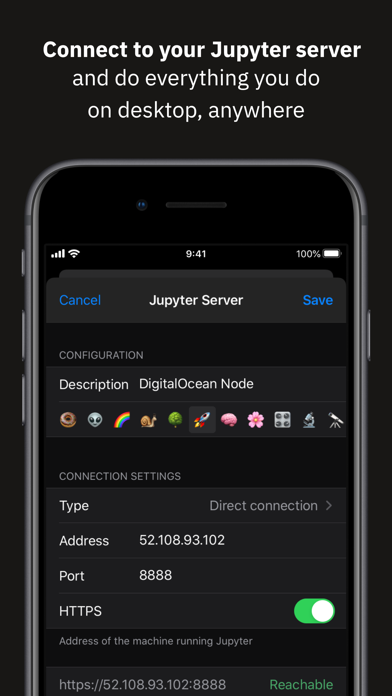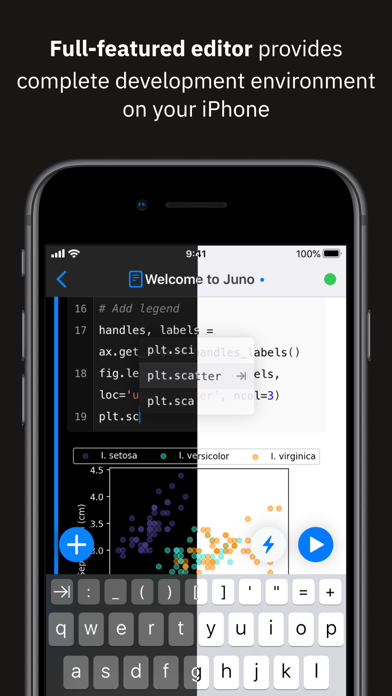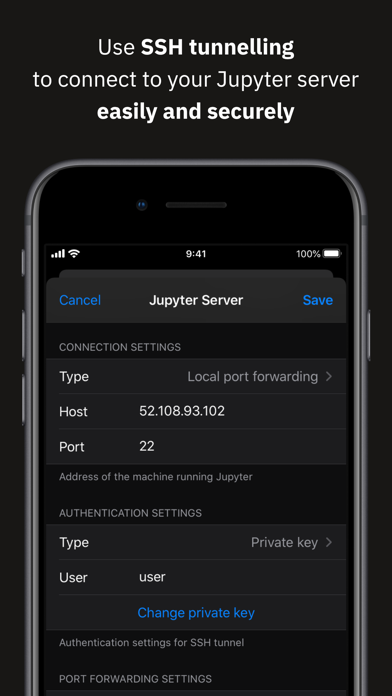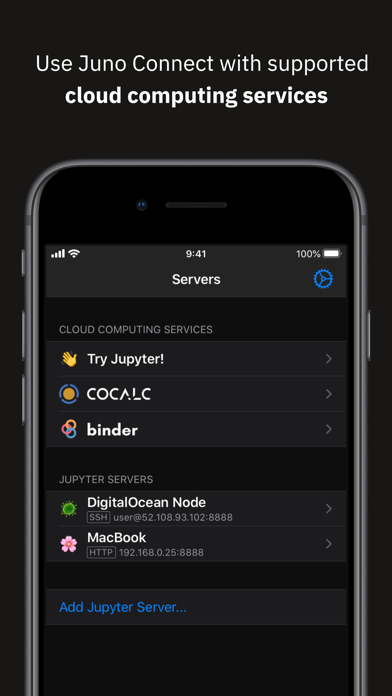1. When you run code in Juno Connect, the actual computing is happening on a remote Jupyter server, giving you access to virtually unlimited computational resources from your iPhone or iPad.
2. It works with Jupyter notebooks, a computational document format that allows storing live code, markdown text, plots, images and equations in LaTeX — all wrapped into a single notebook file.
3. Juno Connect lets you leverage the computing power of a remote Jupyter server right from your iPhone or iPad.
4. Notebook documents keep record of all inputs and outputs of the interactive programming session, and the rich output generated by running R, Python or Julia scripts (including HTML, images, video, and plots) is embedded into the Jupyter notebook document.
5. And, of course, Juno Connect lets you use whichever language kernels and libraries are installed on your Jupyter server right on your iPhone or iPad.
6. And if you would rather execute code on device instead, check out our other app Juno, it lets you work with Jupyter notebooks autonomously on your iPhone or iPad.
7. Juno Connect offers a full-featured notebook and code editor, providing a complete development environment on your iPad or iPhone.
8. Juno Connect lets you reach your Jupyter server easily and securely with SSH tunnel using local port forwarding.
9. Jupyter is an interactive cloud-based computational environment, where you can combine code execution, rich text, mathematics, plots and rich media.
10. You can launch Juno Connect in Split-screen mode alongside other apps on iPad — run notebooks with documentation, terminal, or other code editor in front of you.
11. You can either connect to your own Jupyter server — directly via HTTP/HTTPS, or by establishing an SSH tunnel with local port forwarding — or use cloud computing services, such as CoCalc, Binder, SageMaker, Gradient or NAAS.
Если вам нравится Juno Connect, вам понравятся Developer Tools такие приложения, как; Evlop app builder; The API App; LibTerm; Ullr Rest Client; SnailSVN Lite: SVN for Finder; Run Python; SQLPro Studio database client; JSON Wizard; Pixel Perfect Tool; UserAgent Switcher; TestFlight; Cleaner for Xcode; Scrum Poker Teams; Go2Shell; Prepo; App Icon Resizer (AIR); Xloc; Sendbird Calls; Minimus; 空调遥控器 - 智能家庭万能遥控器;