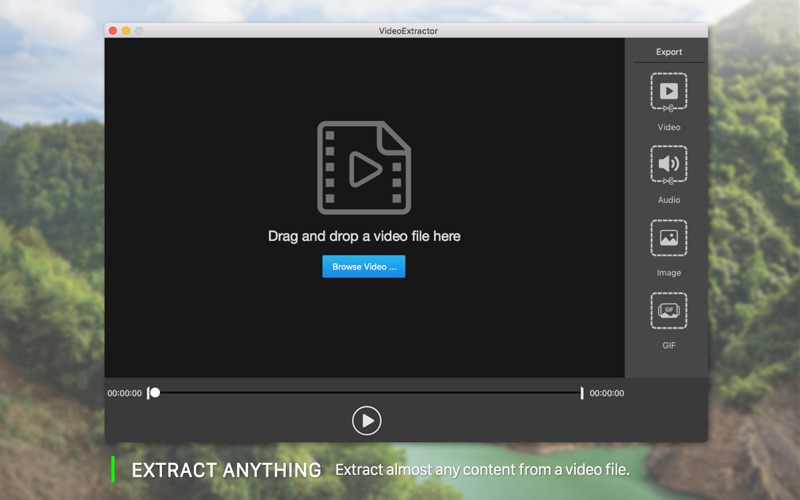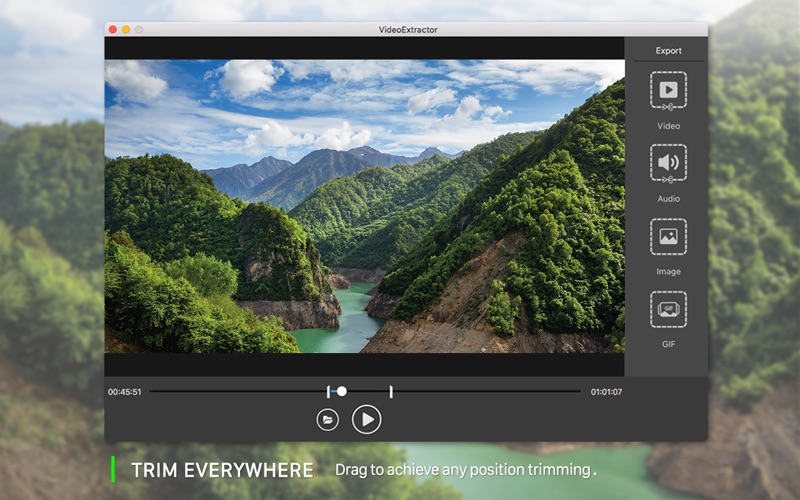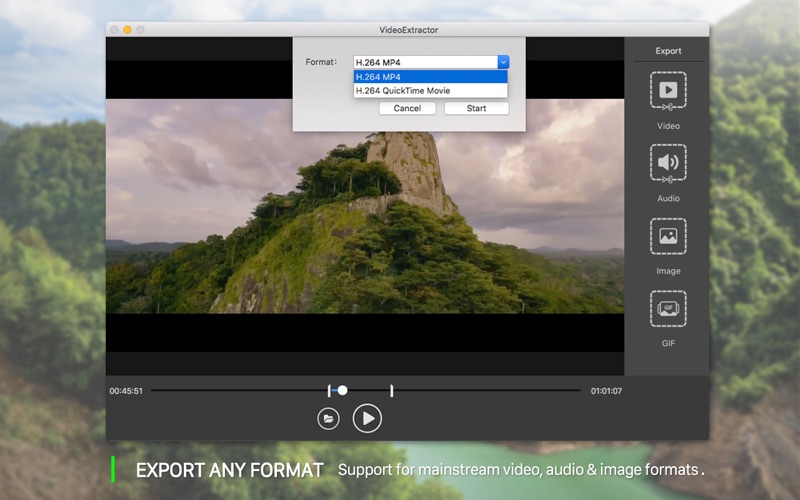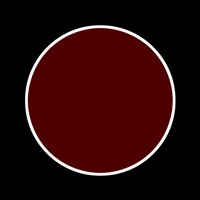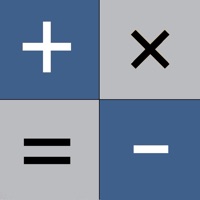1. Video Extractor enables you to open a common video file, trim the parts you are interested in, and then export the parts to your desired format (including video, audio, screenshots, gif).
2. Extract video clips, audio clips, screen shots and gif files from a video quickly.
3. It's very easy to use left and right trim bar to cut out the exact part you want to keep, and then, select the type of export and target parameters, you can get the results you want.
4. Support vast number of video formats, such as MPEG-4, MOV, QuickTime, MPEG, 3GP, 3G2, AVI etc.
5. Extract screen shots can support JPG, PNG, BMP, TIFF format.
6. Convert short videos to smooth and animating GIFs.
Если вам нравится Video Extractor, вам понравятся Photo & Video такие приложения, как; Media Protector: Stop Tracking; Ezy Video Editor; Hug Ai - Ai videos; Photo Print - Collage & Resize; Glam: Видео Обработка, Эффекты; MY MechatroWeGo PLUS; Project Indigo; No Crop инста Fit Фото, Видео; Minimax - Ai Video Maker; Happy Father’s Day; Text OCR Search; Pic Scanner Gold: Scan photos; Snapseed: фоторедактор; Live Memories; ASLightMeter; Black Background; Filto:Photo&Video Filters Edit; Секретное хранилище фотографий; NexStream; Photo Locker - Safe Vault;