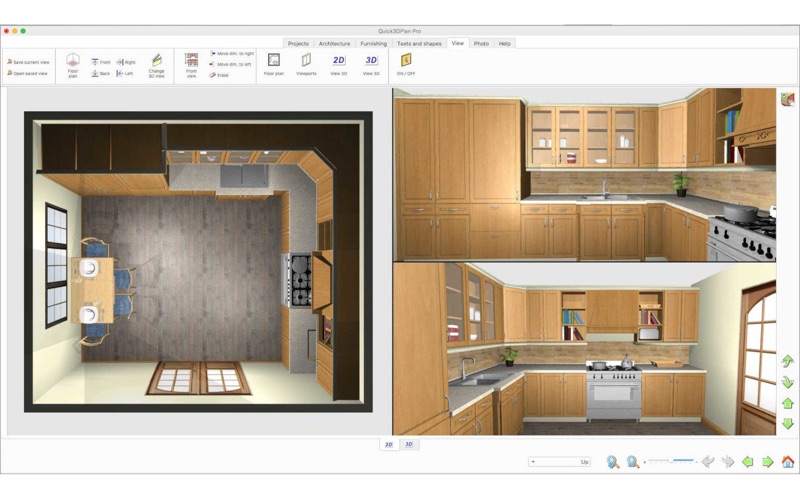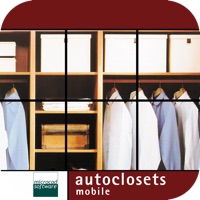1. - Generate a list of cabinets, appliances and accessories that can be exported to Excel or to Estimate (an optional pricing and ordering program).
2. - The catalogs include thousands of cabinets with customizable dimensions and different models of doors, knobs, handles and finishes.
3. You can also double click on a cabinet, accessory or appliance and change its dimensions or replace it with a different model.
4. - Design in centimeters or millimeters with a European catalog or in inches with an American frameless catalog.
5. - Modify the design directly on the screen by moving the cabinets with the mouse.
6. Quick3DPlan® Pro is the quickest and easiest kitchen design software available.
7. - There are dozens of accessories (tables, chairs, stools...) and appliances.
8. - Immediate generation of 3D and 2D images that facilitate the presentation of the project to the client.
9. You won´t believe how easy it is to use.
Если вам нравится Quick3DPlan Pro, вам понравятся Graphics & Design такие приложения, как; Tenada: Графический дизайн; Lock Widget - Drawing Launcher; AI Logo Maker - LogifyAI; Neko AI: AI Photo Generator; Fancy Widget - Color Themes; Licowa -Photo Collage Editor; WallpaperKit-4kLivewallpaper; Split Screen Viewer; Draw UltraPaint; Обнять животное движение 2; SD - Рисунок ИИ; AI Tattoo Art Generator - Tatu; Camera Lucida - Tracing App; AR Drawing Pro: Sketch Paint; Pixwall:AI Art Wallpapers; Создатель эстетических 3D фото; AI Emojis Keyboard; Infografix; Hat VPN - Secure fast connect; Color Dash LV;