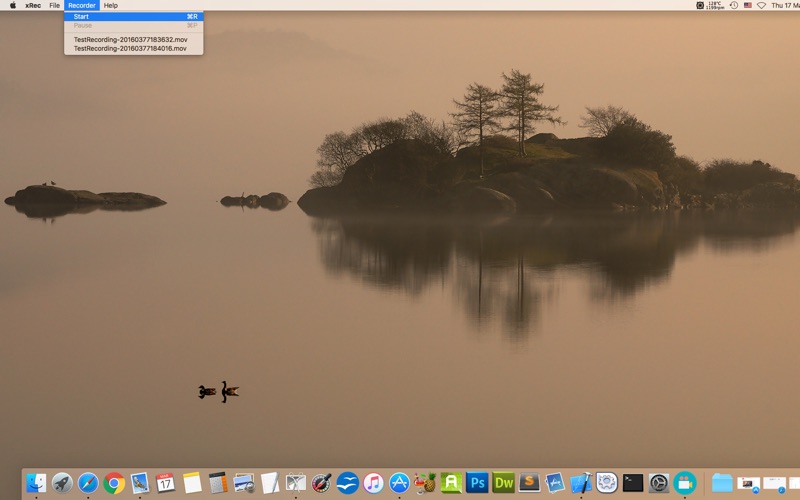1. *NOTICE: Please make sure to enable Screen Recording permission from macOS Settings -> Security & Privacy -> Screen Recording and enable the checkbox for the Rec app in order to allow the app to record your screen.
2. Just open Rec, enable Screen Recording permissions*, press Recorder -> Start from the toolbar menu on your top of your screen.
3. Rec will start recording your current screen session.
4. Rec uses a high quality encoder to export your video recording in the best quality available in .mov files.
5. You can stop and pause the recording at any time by pressing the "Stop" option.
6. Your high quality recordings will be saved automatically under "/Users/[your_username]/Movies/com.papadakis.xrec" folder.
Если вам нравится Rec, вам понравятся Utilities такие приложения, как; 石門水情; 无线优盘; Well-Dressed Sloth Stickers; Wengfu Stock Analysis; Bulk SMS Sender; Jourza; Blue Converter; Ink&Plumage; hyperlinks; Protect Vault; TP-LINK物联; Arc - Seamless File Transfer; Fields Area Measure Map; Worm on a Hook Stickers; Word Filter X; Sergipe Fibra; BoodsApp; Sad Woodpecker Stickers; Dream Emoji 2 – talk with emoticon smiley face in emoji keyboard ^_^; Silent Ear;