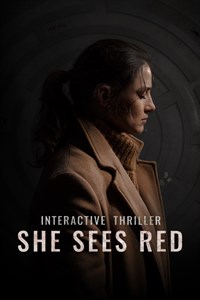1. No personal data collected about students (i.e. students’ name) or data used to measure student’s performance (i.e. letter writing attempts or marks) is made available to COPRIX media or any third party, and is only transmitted via local network, and stored only on the computer on which the Server-side app is installed.
2. During the lesson, writing attempt made by one of the students in the Client-side app is also shown on the Server-side app in real time, so that the teacher can observe it.
3. During the letter-writing practice, app analyzes each writing attempt in real-time, marking different mistakes if they are made, and adapts task’s difficulty to meet student’s individual learning pace.
4. All the letters students have learned so far are shown, in both upper and lower case, and they need to drag the correct letter in order to complete the word.
5. When multiple tablets are connected, teacher assigns tablets to students, using the interface provided in the Server-side app.
6. Server-side app can work in three different modes, depending on the number of tablets connected - standalone (no tablets), solo (single tablet), and full mode (multiple tablets).
7. App collects the data it uses for analysis, and transmits it to Server-side app, where it is stored and processed, in order to give teacher insight into each student’s individual progress.
8. In the first pass, student is given complete guidance, with arrows and numbers indicating the order and the direction of strokes.
9. Each student should write the letter three times, and with each attempt the level of difficulty adapts to the success rate of the student.
10. If only one tablet is connected, or no students have answered, teacher can call-out any student from the list.
11. Depending on the type of lesson selected on the server, client app is used as a smart, interactive notebook, for letter-writing practice, or as a drag-and-drop word building game.
Если вам нравится Interactive ABC Book, вам понравятся Education такие приложения, как; Everlang: Indonesian; Ostanowka: Rossija!; Easy Multiplication Tables; 查五笔 - 五笔入门级工具箱; Periodic-Table-Elements; scoolio Pro; Приключения Головоломок; Wannalisn; Leben in Deutschland: LebenPro; FirstKeyboard; ЛогикЛайк: Развивающие Игры; BT21 Coloring Book Chimmy; Indian History Notes With Quiz; Учи.ру для учителей; Alternative Tables; Carga Online; Fractions Calculator; PDDTest.KZ; CEN Prep 2024; Calhoun Lighthouse;